Support
Need some help?
I Keep Experiencing Errors on Pepper Even After Restart
If you keep getting error even after a restart, this usually indicates that it is time for a firmware reset.1. Turn OFF the robot.
2. Press and hold the power button for 6 seconds
until its shoulders start blinking blue.
3. Wait for 10 minutes until the reset process is complete.
- Jan 24, 2023 5:25:38 PM
- Posted by Anna Sandler
- Topics: Troubleshooting & Warranties, Pepper
NAO or Pepper Robot Does Not Respond When I Talk To It

Both NAO and Pepper can be programmed to respond to a variety of stimuli, or programmed to engage in back and forth conversations. This is not a default behavior however, and your NAO or Pepper will not respond to any conversation until you teach it how to.
One easy way to do this is to install something called “Basic Channels” from the Aldebaran Cloud store. Basic Channels is a packaged set of dialog programs that makes the robot conversational right away.
If your NAO or Pepper used to respond to you and recently stopped, it is possible that the volume of the robot has been turned down so low that its answers are inaudible. It is also possible that a microphone is malfunctioning in the head. If you believe this to be the case, Contact Support.
- Jan 18, 2023 4:04:26 PM
- Posted by Bryan Holmes
- Topics: NAO, Pepper
Pepper Does Not Start
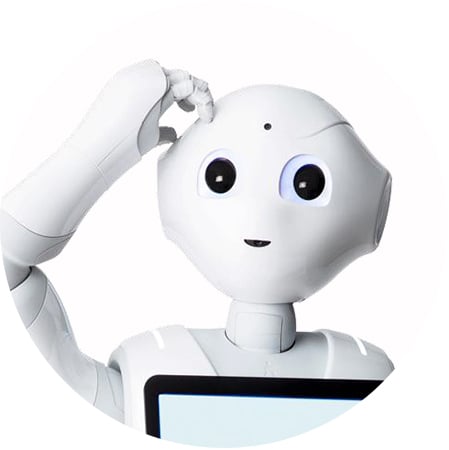
If you push Pepper's chest button and nothing happens, don't panic. In almost every case an unresponsive Pepper is caused by one of two things: a depleted battery or the emergency stop button. Both can be checked easily.
- Jan 18, 2023 1:15:54 PM
- Posted by Bryan Holmes
- Topics: Pepper
NAO or Pepper Robot giving "Error 713"
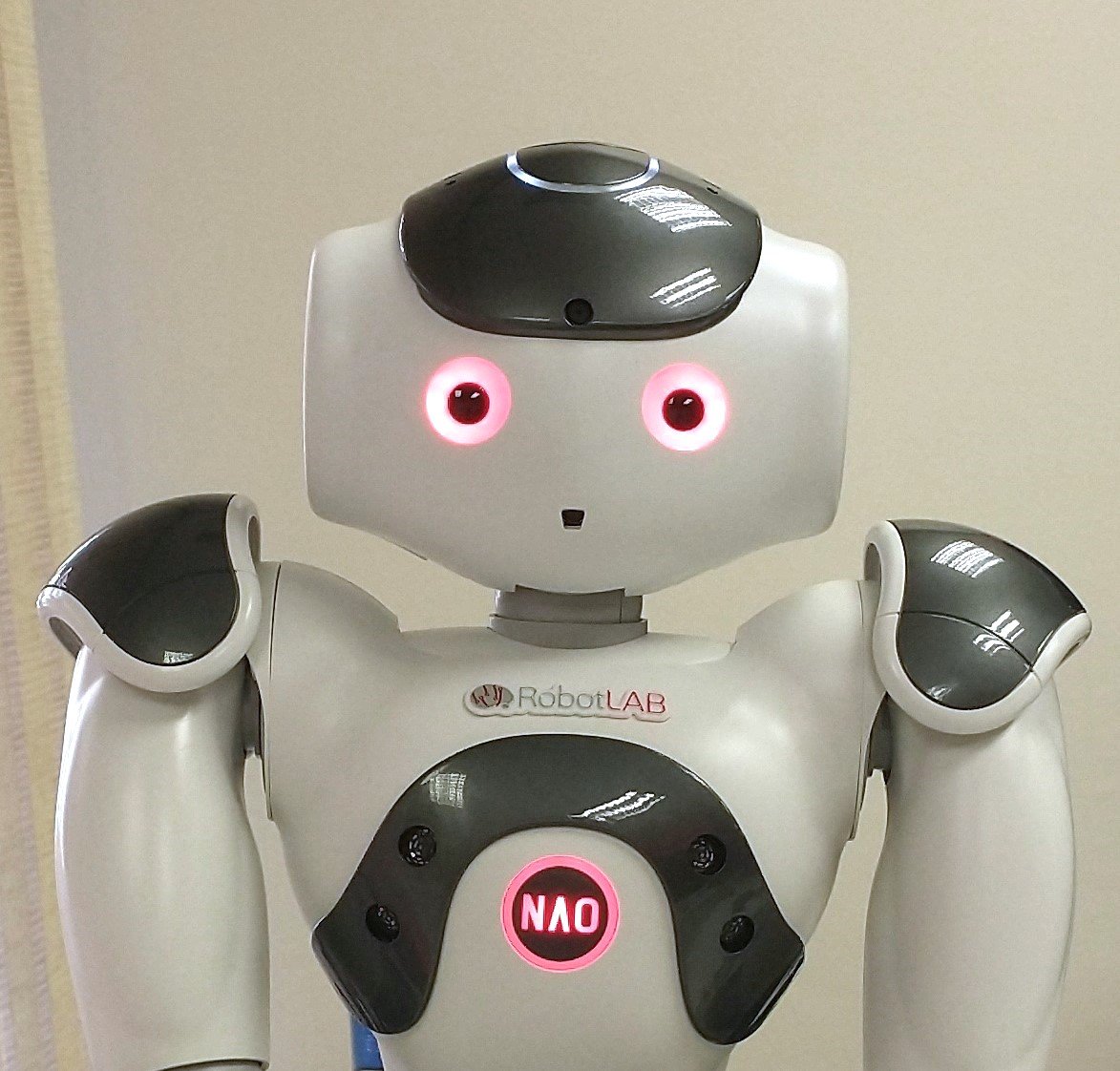
Error 713: I can’t move anymore. I detected an error on n of my vital devices: [list n devices].
- Jan 18, 2023 1:14:56 PM
- Posted by Bryan Holmes
- Topics: NAO, Pepper, Error
How to Factory Reset a Pepper Robot
In some scenarios you will need to reinstall Pepper’s operating system, called NAOqi. Follow these steps to perform a factory reset on your Pepper. You can also factory reset Pepper using Choregraphe - those instructions are here.
- Apr 23, 2019 6:07:48 PM
- Posted by Maria Alejandra Calcetero
- Topics: Pepper
How to Safely Move Pepper Robot
Before moving Pepper around, make sure that:
1. The floor is flat, dry and there is no rug or a thick carper on the way that could cause the robot to fall.
2. There is at least 120 cm of free space around the robot.
3. You keep Pepper away from steps.
- Jul 19, 2018 5:56:32 PM
- Posted by Anna Sandler
- Topics: Troubleshooting & Warranties, Pepper
 Email Support
Email Support
If you’re unable to find an answer on our website, fill out the form below to start a ticket. We normally aim to respond to all emails within a few days.
 Call-in support
Call-in support
Our support engineers are standing by to help.
+1 (415) 702-3033-
I Want To Learn MoreADDITIONAL INFORMATION

 Email Support
Email Support Call-in support
Call-in support