Support
Need some help?
Choregraphe Error: msvcr100.dll Was Not Found
Did you recently install Choregraphe 2.8.5 or higher for your V6 and received this error? Choregraphe-bin.exe – System error The code execution cannot proceed because MSVCR100.dll was not found. Reinstalling the program may fix this problem.
There are actually two files you might need to add manually to your system folder in order to get Choregraphe operational again.
- Feb 26, 2019 12:12:35 PM
- Posted by Paul Knaack
- Topics: NAO, Error
NAO can’t connect to the “Former Web Page”
1. Make sure your robot is properly connected to your network (or directly to your computer).
If you're not sure, press NAO's chest button once. The robot should say its IP address (write it down, you'll need it).
2. Download and install the software PuTTY on your computer. You can find it here.
3. Open PuTTY and type your NAO's IP address in the "HOST NAME" field. Confirm by clicking on "OPEN".
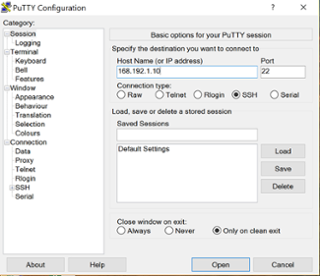
- Jun 15, 2018 5:50:37 PM
- Posted by Paul Knaack
- Topics: NAO
Don't forget to charge your NAO Robot!
So you just received your new NAO robot... the first thing you want to do is charge it for at least 90 minutes. Another tip to keep the battery fresh, you should charge it at least once every 90 days (especially if you are not going to be using it for a period of time). As an example, summertime, when you go on break, charge it before you go and charge it once again when you return, this will keep the lithium ion battery from depleting.
Now, enjoy your NAO robot and have a great day
Are you interested in having a NAO Robot? Ask for a Price Quote Request!
- Mar 15, 2018 6:48:11 PM
- Posted by Paul Knaack
- Topics: NAO, Charger
Factory Reset NAO Robot with a USB Flasher
Disclaimer: The following support solution will erase the memory on NAO. Make sure you are familiar with disk formatting and know/follow the directions before attempting the following. If you have questions, contact us before attempting this solution.
(You can follow this video as well)

- Feb 12, 2018 4:51:13 PM
- Posted by Paul Knaack
- Topics: NAO
NAO robot can't understand voice command
You just received your NAO and you're very excited to discover all it can do and how to use it. You are following all the steps to get started. The NAO has just registered to the basic channel and it's now ready to engage and interact with you. He's looking at you and you ask " Hello NAO, what can you do ?" The robot looks at you and ignores you . You try again " hey NAO, what can you do ?" ... nothing. As if you were not here. You try another sentence "What's your name?" .. silence, nothing. How frustrated this can be, it's new and already broken. What's wrong with its microphones?
- Jul 26, 2017 5:21:32 PM
- Posted by Natanel Dukan
- Topics: NAO
NAO Robot Error 501
If you are getting a “Error 501. I can’t connect to Cloud services; my system date is wrong.” this is most likely an indication the the head battery is depleted or dead.
- Jul 12, 2017 6:56:42 PM
- Posted by Cedric Vaudel
- Topics: NAO, Error
 Email Support
Email Support
If you’re unable to find an answer on our website, fill out the form below to start a ticket. We normally aim to respond to all emails within a few days.
 Call-in support
Call-in support
Our support engineers are standing by to help.
+1 (415) 702-3033-
I Want To Learn MoreADDITIONAL INFORMATION

 Email Support
Email Support Call-in support
Call-in support