Support
Need some help?
Once I have the RobotsLAB-BOX what will I need to do before teaching with it?
Open the box and get acquainted with your new robotic teaching assistants. The tablet and robots are charged and fully configured. We've assembled a Quick Start Guide with a sample lesson to get you going, and we suggest you look over the instructions, review the videos for a few lessons, and do a lesson runthrough or two before demonstrating in front of a class. If you’re more a ‘fly-by-the-seat-of-your-pants’ kind of teacher, then that’s completely up to you, but it’s at your own risk and possible humiliation.
- Jan 24, 2023 4:28:24 PM
- Posted by Brendan Barnard
- Topics: Teaching with the RobotsLAB BOX, About the BOX
How are the robots powered?
The robots are powered through batteries and chargers. The robots and tablet also come fully charged and ready to rock ‘n roll!
- Jan 24, 2023 4:23:44 PM
- Posted by Brendan Barnard
- Topics: About the Robots, About the BOX
What if I already have one of the robots?
It's always nice to find robotics fans! If you find yourself in the position of already owning some of the robots included in the BOX, you can control some of the robots you already own using our tablet and lessons,
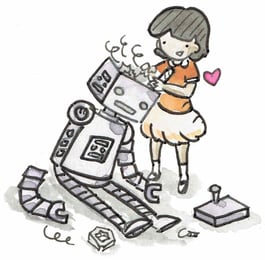
we prefer you don't do that:
- Jan 24, 2023 4:18:02 PM
- Posted by Brendan Barnard
- Topics: About the Robots, Ordering, Processing, & Shipping, About the BOX
How easy is it to carry the box?
The RobotLAB-BOX fully loaded weighs 25lbs and can be carried by three easy to use handles, or you can extend the handle bar and roll the BOX like a piece of luggage. The heavy-duty plastic box is very durable and easy to transport, plus it’s black so it will match anything you’re wearing. Did we mention you look fantastic today?
- Jan 24, 2023 4:14:14 PM
- Posted by Brendan Barnard
- Topics: About the BOX
When I connect my tablet to a projector, the image coming from my projector is a weird color. What's going on?
If your tablet's screen looks normal, but the image coming from the projector is the wrong color, the issue is probably in either the projector dongle or the projector.
- Jan 24, 2023 3:50:46 PM
- Posted by Brendan Barnard
- Topics: Troubleshooting & Warranties, About the BOX
RobotLAB BOX keeps evolving - release notes
We work closely with our amazing teachers and awesome customers to continuously develop more lessons, add features, and improve existing lessons.
We would like to thank our community for all the feedback and the great ideas that we continue to incorporate into the RobotLAB BOX -- please, keep the suggestions coming!
A new version of the software is released and ready for download every semester -- please make sure your version is up to date. The update process is very easy, just follow the instructions here.
The following is a partial log of the latest changes:

- Oct 12, 2013 8:16:00 PM
- Posted by Anna Sandler
- Topics: Add ons, About the Tablet, About the BOX
- Oct 7, 2013 4:39:00 PM
- Posted by Brendan Barnard
- Topics: Troubleshooting & Warranties, About the BOX
I don’t know too much about how robots work, will this be a problem?
Actually, the RobotsLAB-BOX is made with you in mind. We’ve laid out easy to follow, step-by-step visual instructions and instructional videos to make sure you are completely comfortable operating any of the demonstration. You’ll look like a pro, even if it’s your first time working with robots and a tablet.
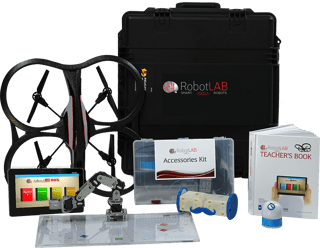
Feel free to contact us or email us if you still need support.
- Oct 7, 2013 4:11:00 PM
- Posted by Brendan Barnard
- Topics: About the Robots, About the Tablet, Teaching with the RobotsLAB BOX, About the BOX
How do I charge the Mobot?
First of all, we have three different "species" of Mobot. Look at the pictures below and pick yours out, then follow the instructions!.Charging your Mobot is really easy, but it does take around an hour so leave yourself some time before a planned lesson to check your robot and recharge it if necessary. We also suggest you charge Mobot for a little while after your lesson, so it goes back into the BOX ready for the next teacher!
- Oct 7, 2013 3:41:00 PM
- Posted by Brendan Barnard
- Topics: About the Robots, Troubleshooting & Warranties, About the BOX
- Oct 7, 2013 1:55:27 PM
- Posted by Brendan Barnard
- Topics: Ordering, Processing, & Shipping, About the BOX
 Email Support
Email Support
If you’re unable to find an answer on our website, fill out the form below to start a ticket. We normally aim to respond to all emails within a few days.
 Call-in support
Call-in support
Our support engineers are standing by to help.
+1 (415) 702-3033-
I Want To Learn MoreADDITIONAL INFORMATION

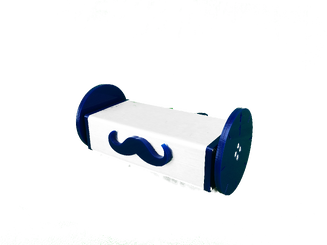

 Email Support
Email Support Call-in support
Call-in support