First of all, we have three different "species" of Mobot. Look at the pictures below and pick yours out, then follow the instructions!.Charging your Mobot is really easy, but it does take around an hour so leave yourself some time before a planned lesson to check your robot and recharge it if necessary. We also suggest you charge Mobot for a little while after your lesson, so it goes back into the BOX ready for the next teacher!

Mobot
In order to charge Mobot, simply open up your Accessory Kit inside the RobotsLAB BOX and pull out the Mobot charger, and remove the blue 9v batteries from the robot body, or from the Accessory Kit. The charger is white, with two sockets for 9v batteries. There's no cord to worry about, simply fold the prongs out, clip the batteries in, and plug the charger into your outlet. While Mobot is charging, the light on the front will glow red; once Mobot is charged the light will glow a solid green. Charging usually takes between 20 minutes to 2 hours, depending on how depleted the battery is.
LinkBot
Charge the LinkBot by connecting the included micro-USB cable with the wall socket adapter (both found in your Accessories Kit) and then plugging the cable into the robot’s USB port on the bottom. After around an hour, unplug the cable and double check the power level by turning the robot on. Push and hold the Power button next to the USB port -- a purple light will turn on; hold until the purple light switches to blue, and an additional red or green light turns on. The red light indicates that your battery is still low and needs more charging, while the green light lets you know that the battery is full and you can start the lesson!
RoverBot
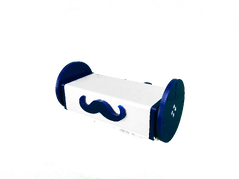 Make sure the RoverBot is switched off, then remove the charger from the Accessories Kit and plug your charger box into the wall. Next, plug the red and black cable from the charger box into the bottom of the RoverBot (there’s only one way it will fit). The robot will begin charging now, and you should see a red light on the charger. You will also see a switch on the charger box, with settings for “1A” and “2A – these simply control the speed of the charge. Setting 1A will take around 2 hours to charge the RoverBot from a completely dead battery, while Setting 2A will take around 1 hour to fully charge. When RoverBot is done charging, the red light on the charger box will turn green. You’re ready to go!
Make sure the RoverBot is switched off, then remove the charger from the Accessories Kit and plug your charger box into the wall. Next, plug the red and black cable from the charger box into the bottom of the RoverBot (there’s only one way it will fit). The robot will begin charging now, and you should see a red light on the charger. You will also see a switch on the charger box, with settings for “1A” and “2A – these simply control the speed of the charge. Setting 1A will take around 2 hours to charge the RoverBot from a completely dead battery, while Setting 2A will take around 1 hour to fully charge. When RoverBot is done charging, the red light on the charger box will turn green. You’re ready to go!
