Support
Need some help?
Deactivate Fall Manager on NAO Robot
Sometimes it is necessary to deactivate the NAO robot's safety features. Follow these instructions if deactivating fall manager is necessary for your project.
Even with Fall Manager enabled, we recommend catching the NAO robot whenever possible.
- Jan 13, 2023 1:01:02 PM
- Posted by Maria Alejandra Calcetero
- Topics: NAO, Support, NAO robot, NAO Robot v6
Factory Reset NAO or Pepper Robot Using Choregraphe
1. On your computer, download the NAOqi System Image for your Robot.
2. Launch Choregraphe.
3. Plug the Battery Charger into the Robot.
- Nov 10, 2021 2:22:39 PM
- Posted by Maria Alejandra Calcetero
- Topics:
How to Install VR Expeditions 2.0 on a Lenovo Mirage Solo Student Device in 10 easy steps!
*You will need a license to follow the steps. Don't have a license yet? Click here to obtain one.
*These steps are only compatible with Lenovo Mirage Solo.
Step 1 - Turn goggles on
Turn your goggles on by pressing the power button on the (right) side of your headset. Your screen will look like this when your device is ready.
- Jul 21, 2021 5:53:31 PM
- Posted by Maria Alejandra Calcetero
- Topics:
How to Factory Reset a Pepper Robot
In some scenarios you will need to reinstall Pepper’s operating system, called NAOqi. Follow these steps to perform a factory reset on your Pepper. You can also factory reset Pepper using Choregraphe - those instructions are here.
- Apr 23, 2019 6:07:48 PM
- Posted by Maria Alejandra Calcetero
- Topics: Pepper
 Email Support
Email Support
If you’re unable to find an answer on our website, fill out the form below to start a ticket. We normally aim to respond to all emails within a few days.
 Call-in support
Call-in support
Our support engineers are standing by to help.
+1 (415) 702-3033-
I Want To Learn MoreADDITIONAL INFORMATION

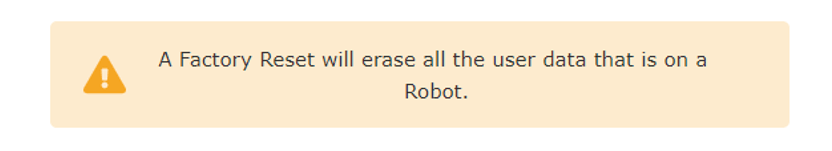

 Email Support
Email Support Call-in support
Call-in support