Support
Need some help?
How easy is it to carry the box?
The RobotLAB-BOX fully loaded weighs 25lbs and can be carried by three easy to use handles, or you can extend the handle bar and roll the BOX like a piece of luggage. The heavy-duty plastic box is very durable and easy to transport, plus it’s black so it will match anything you’re wearing. Did we mention you look fantastic today?
- Jan 24, 2023 4:14:14 PM
- Posted by Brendan Barnard
- Topics: About the BOX
When I connect my tablet to a projector, the image coming from my projector is a weird color. What's going on?
If your tablet's screen looks normal, but the image coming from the projector is the wrong color, the issue is probably in either the projector dongle or the projector.
- Jan 24, 2023 3:50:46 PM
- Posted by Brendan Barnard
- Topics: Troubleshooting & Warranties, About the BOX
The Sphero lesson display is acting strange – the grid keeps disappearing or re-aligning. What’s going on?
This is an old software bug we've fixed in Version 2! Looks like your tablet needs an update!

- Jan 7, 2014 2:32:00 PM
- Posted by Brendan Barnard
- Topics: Troubleshooting & Warranties, Sphero
My Sphero won't connect to my tablet
Having trouble connecting to your Sphero? There are a few things to try, from checking the charge, to re-pairing, but we also have a software update for Sphero available that might fix things. Update to Version 2 now, if you haven't already!
#1 Give Sphero a good shake; if it doesn’t light up, or if it only shows a red light, the robot needs to be charged (see Charging my Sphero). If you see a pattern of three colors (remember them for step two) then your Sphero is charged; once you’ve determined that you have a fully charged robot and if you’re still having connection problems move on to step two!
#2 Grab your tablet and turn it on; from the tablet’s homescreen tap on the screen and drag/swipe to the left with your finger to reveal a second panel of apps. Click on the one labeled "Settings."
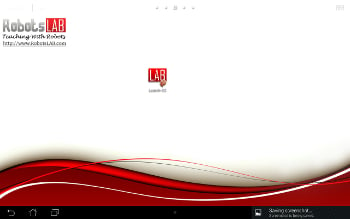
- Oct 25, 2013 3:44:00 PM
- Posted by Brendan Barnard
- Topics: Troubleshooting & Warranties, Sphero
- Oct 7, 2013 4:39:00 PM
- Posted by Brendan Barnard
- Topics: Troubleshooting & Warranties, About the BOX
I don’t know too much about how robots work, will this be a problem?
Actually, the RobotsLAB-BOX is made with you in mind. We’ve laid out easy to follow, step-by-step visual instructions and instructional videos to make sure you are completely comfortable operating any of the demonstration. You’ll look like a pro, even if it’s your first time working with robots and a tablet.
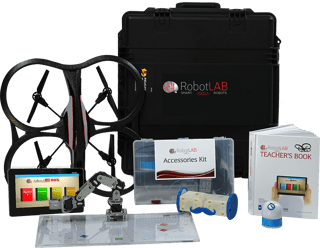
Feel free to contact us or email us if you still need support.
- Oct 7, 2013 4:11:00 PM
- Posted by Brendan Barnard
- Topics: About the Robots, About the Tablet, Teaching with the RobotsLAB BOX, About the BOX
How do I charge the Mobot?
First of all, we have three different "species" of Mobot. Look at the pictures below and pick yours out, then follow the instructions!.Charging your Mobot is really easy, but it does take around an hour so leave yourself some time before a planned lesson to check your robot and recharge it if necessary. We also suggest you charge Mobot for a little while after your lesson, so it goes back into the BOX ready for the next teacher!
- Oct 7, 2013 3:41:00 PM
- Posted by Brendan Barnard
- Topics: About the Robots, Troubleshooting & Warranties, About the BOX
How can I charge my Sphero?
Charging your Sphero is really easy, but it does take a few hours to charge from a completely dead battery, so leave yourself some time before a planned lesson to check your robot and recharge it if necessary.
- Oct 7, 2013 3:37:19 PM
- Posted by Brendan Barnard
- Topics: About the Robots, Troubleshooting & Warranties, Sphero
- Oct 7, 2013 1:55:27 PM
- Posted by Brendan Barnard
- Topics: Ordering, Processing, & Shipping, About the BOX
Do you provide professional development for teachers?
Yes we do, please contact us, and we will be happy to provide more details on training, professional development and workshops we offer to our customers.

- Oct 7, 2013 1:52:29 PM
- Posted by Brendan Barnard
- Topics: Add ons, Teaching with the RobotsLAB BOX
 Email Support
Email Support
If you’re unable to find an answer on our website, fill out the form below to start a ticket. We normally aim to respond to all emails within a few days.
 Call-in support
Call-in support
Our support engineers are standing by to help.
+1 (415) 702-3033-
I Want To Learn MoreADDITIONAL INFORMATION

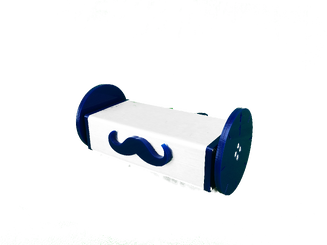

 Email Support
Email Support Call-in support
Call-in support