Support
Need some help?
I’m not very good with computers, will it be hard to operate the tablet or the lessons?
Absolutely not. The tablet comes fully charged and preloaded with everything you will need. If you still run into problems we are here for you, just reach out and we’ll be happy to help troubleshoot.
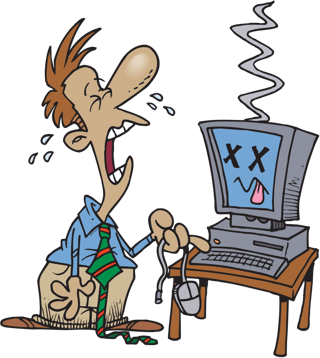
- Jan 24, 2023 4:44:12 PM
- Posted by Brendan Barnard
- Topics: About the Tablet, Teaching with the RobotsLAB BOX, About the BOX
How do I use my Smart Board with the tablet and lessons?
Simply plug the included HDMI cable into the SmartBoard input and use the Smart Board as your projector. You will need to use the tablet to run the lesson and the robots, though we are always working on ways to improve the lessons -- like taking advantage of the additional Smart Board functionality!

- Jan 24, 2023 4:39:26 PM
- Posted by Brendan Barnard
- Topics: Troubleshooting & Warranties
My AR.Drone keeps losing the WiFi connection
Is your drone acquiring and then dropping your WiFi signal, over and over again? We've only seen this happen a few times, but it's a frustrating problem so we wanted to share our fixes. This problem seems to crop up only in a specific situation: you're using the AR.Drone in a room with a metal subfloor, and/or you're using the AR.Drone somewhere with a bunch of competing WiFi networks. We tend to see this happen at convention centers, and the good news is that there's nothing wrong with your AR.Drone or BOX -- it's just the space you're using it in has some signal pollution that makes it hard for the Drone to function at its best. Simply move the Drone to a new location and try again. The problem should disappear!
- Jan 24, 2023 4:36:33 PM
- Posted by Brendan Barnard
- Topics: Troubleshooting & Warranties, Drones, quadcopter
How do I update my tablet?
We try to release software updates for your RobotsLAB BOX tablet on a regular basis. If you're experiencing any difficulties with your BOX, a software update is often the first thing we recommend to fix things. It's also a great idea just to check in periodically to see if there's a new version, and we'll always send out letters and emails to let you know when we release an update.
- Jan 24, 2023 4:34:02 PM
- Posted by Brendan Barnard
- Topics: Add ons, About the Tablet, Troubleshooting & Warranties
How many robots are included in the standard v.s. deluxe BOX
Each box contains the same four robots; the deluxe version features more lessons and a better warranty.
- Jan 24, 2023 4:31:30 PM
Can I purchase additional lessons/robots?
Additional lessons can be purchased on a yearly subscription. Additional robots are not available at this time.
- Jan 24, 2023 4:30:19 PM
- Posted by Brendan Barnard
- Topics: Add ons, About the BOX
Once I have the RobotsLAB-BOX what will I need to do before teaching with it?
Open the box and get acquainted with your new robotic teaching assistants. The tablet and robots are charged and fully configured. We've assembled a Quick Start Guide with a sample lesson to get you going, and we suggest you look over the instructions, review the videos for a few lessons, and do a lesson runthrough or two before demonstrating in front of a class. If you’re more a ‘fly-by-the-seat-of-your-pants’ kind of teacher, then that’s completely up to you, but it’s at your own risk and possible humiliation.
- Jan 24, 2023 4:28:24 PM
- Posted by Brendan Barnard
- Topics: Teaching with the RobotsLAB BOX, About the BOX
How are the robots powered?
The robots are powered through batteries and chargers. The robots and tablet also come fully charged and ready to rock ‘n roll!
- Jan 24, 2023 4:23:44 PM
- Posted by Brendan Barnard
- Topics: About the Robots, About the BOX
Can I print out the quizzes?
Absolutely, all the quizzes are loaded as PDF files and are ready for printing at your convenience.
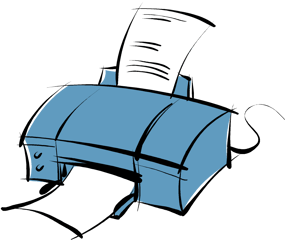
- Jan 24, 2023 4:20:07 PM
- Posted by Brendan Barnard
- Topics: Teaching with the RobotsLAB BOX
What if I already have one of the robots?
It's always nice to find robotics fans! If you find yourself in the position of already owning some of the robots included in the BOX, you can control some of the robots you already own using our tablet and lessons,
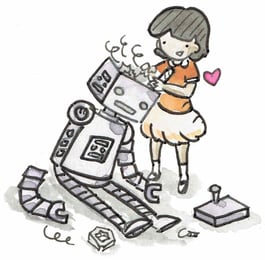
we prefer you don't do that:
- Jan 24, 2023 4:18:02 PM
- Posted by Brendan Barnard
- Topics: About the Robots, Ordering, Processing, & Shipping, About the BOX
 Email Support
Email Support
If you’re unable to find an answer on our website, fill out the form below to start a ticket. We normally aim to respond to all emails within a few days.
 Call-in support
Call-in support
Our support engineers are standing by to help.
+1 (415) 702-3033-
I Want To Learn MoreADDITIONAL INFORMATION

 Email Support
Email Support Call-in support
Call-in support