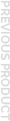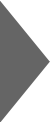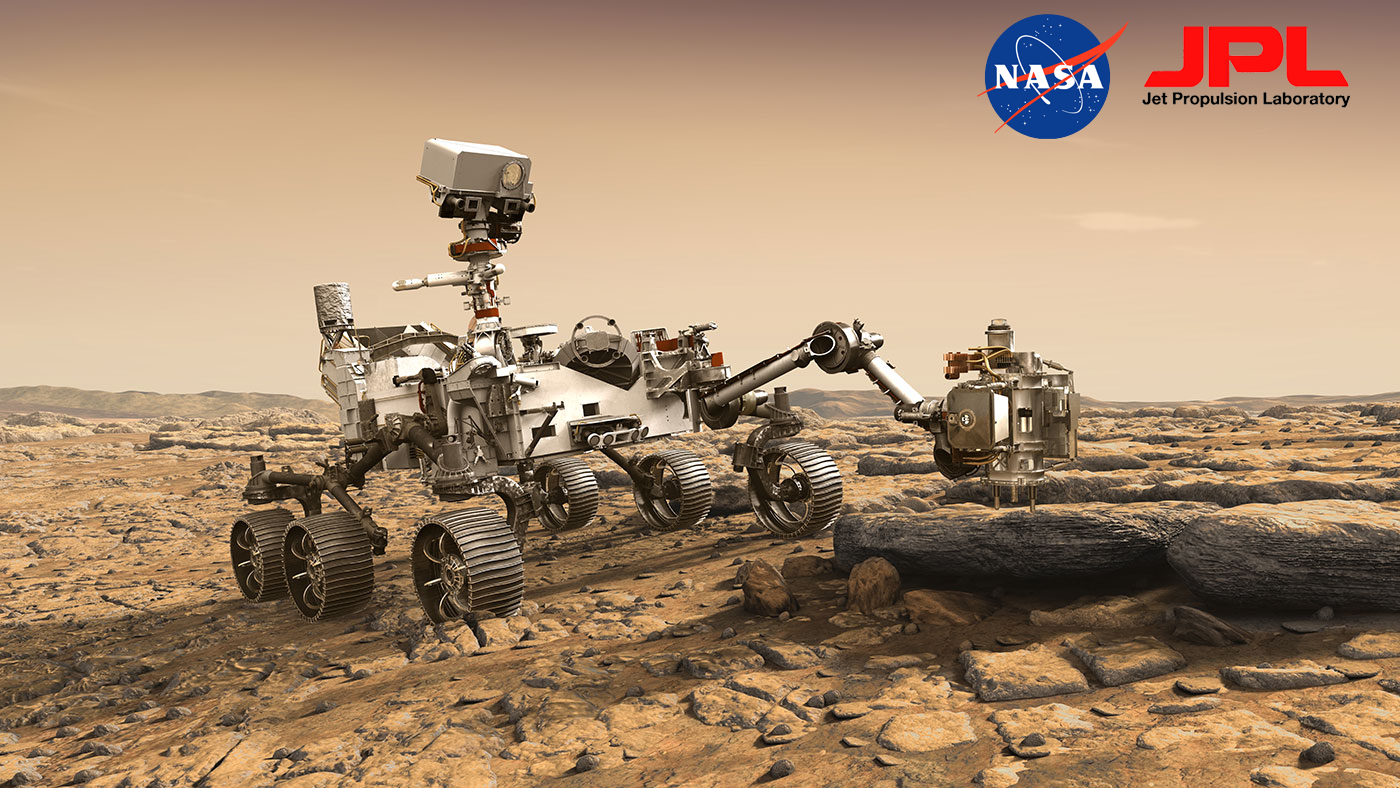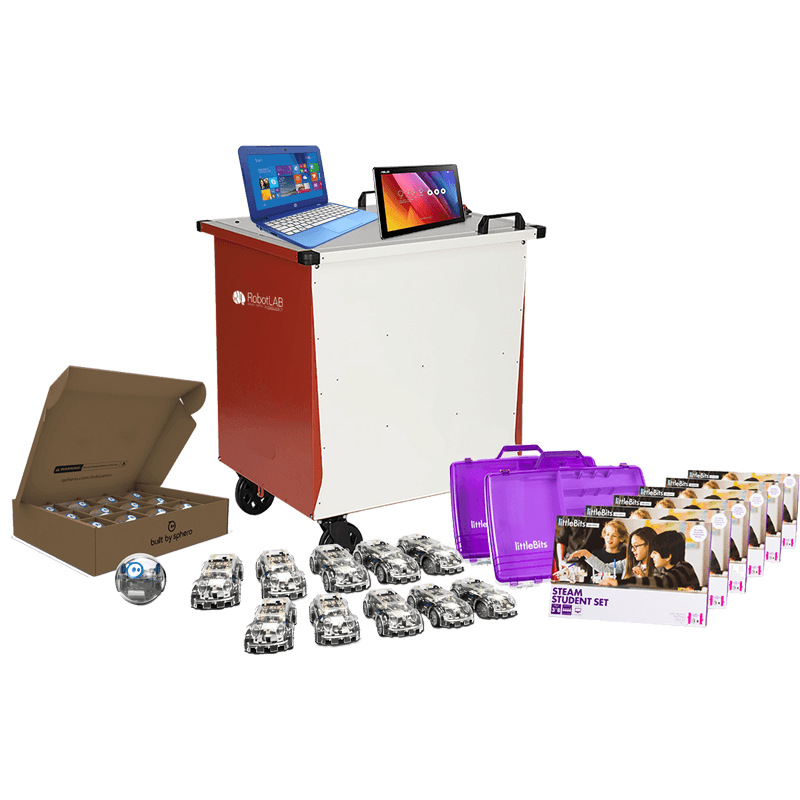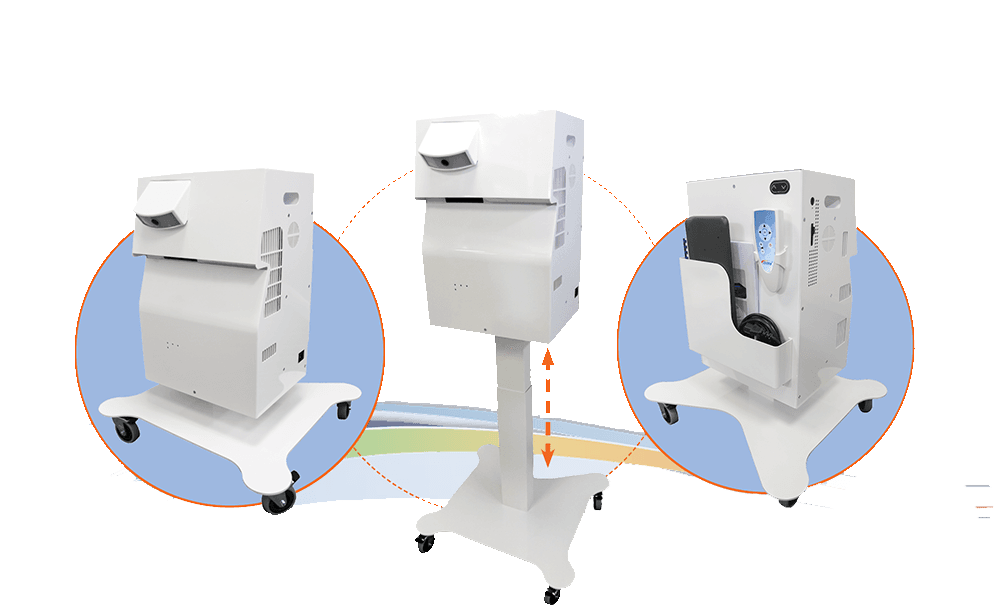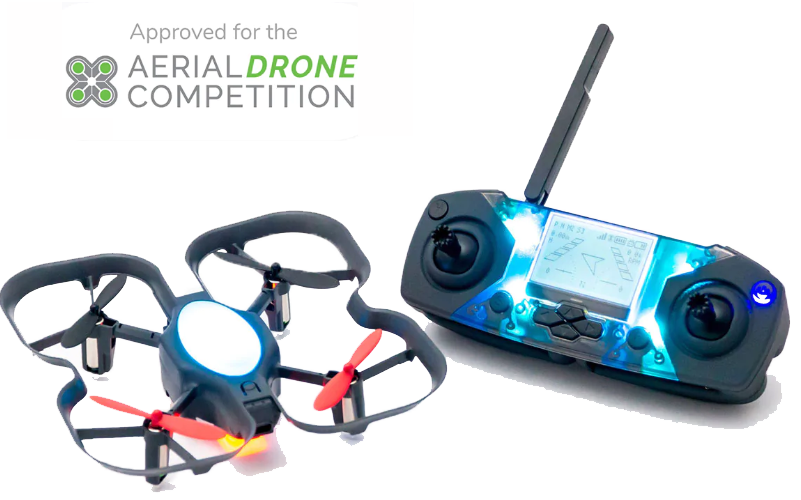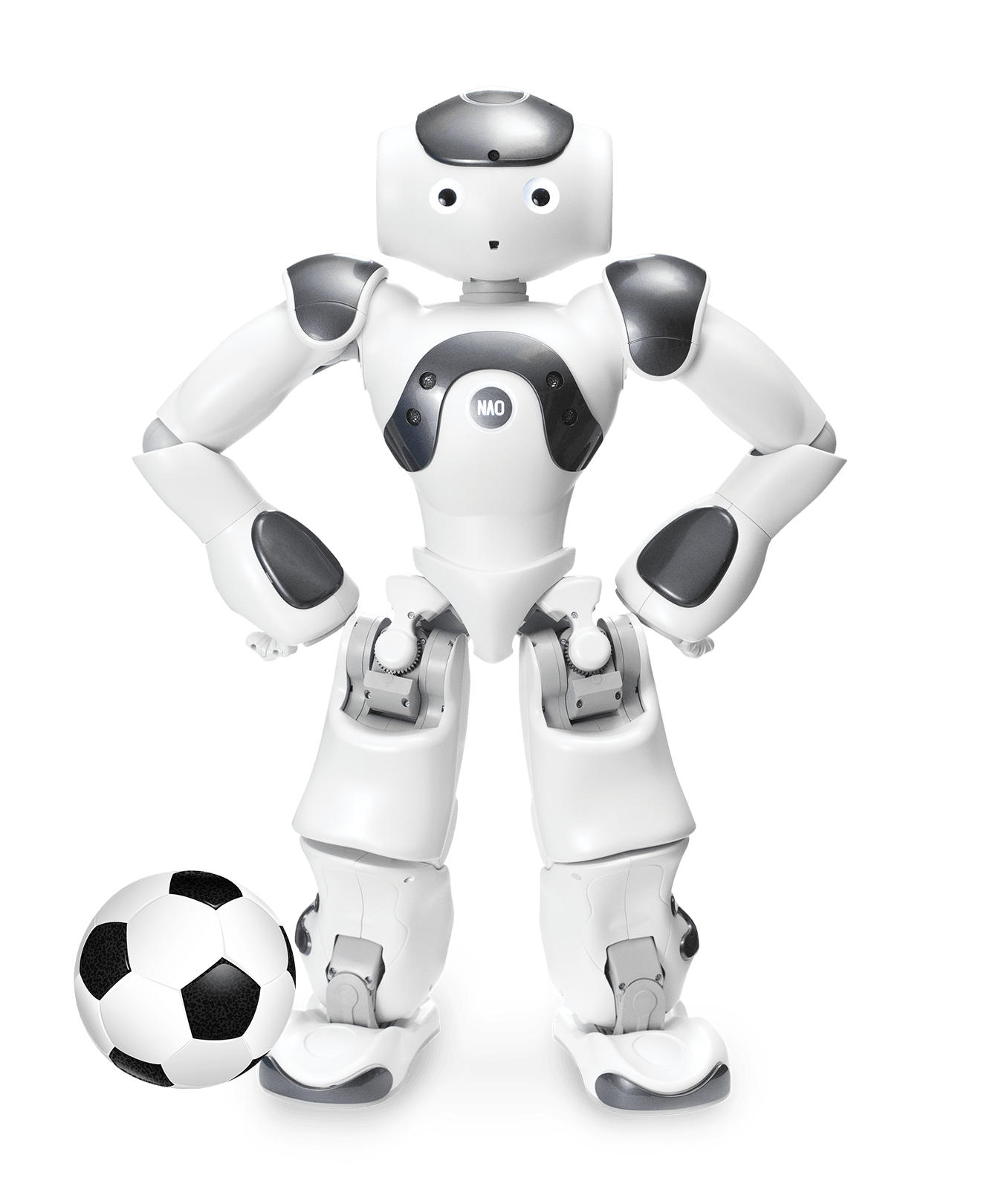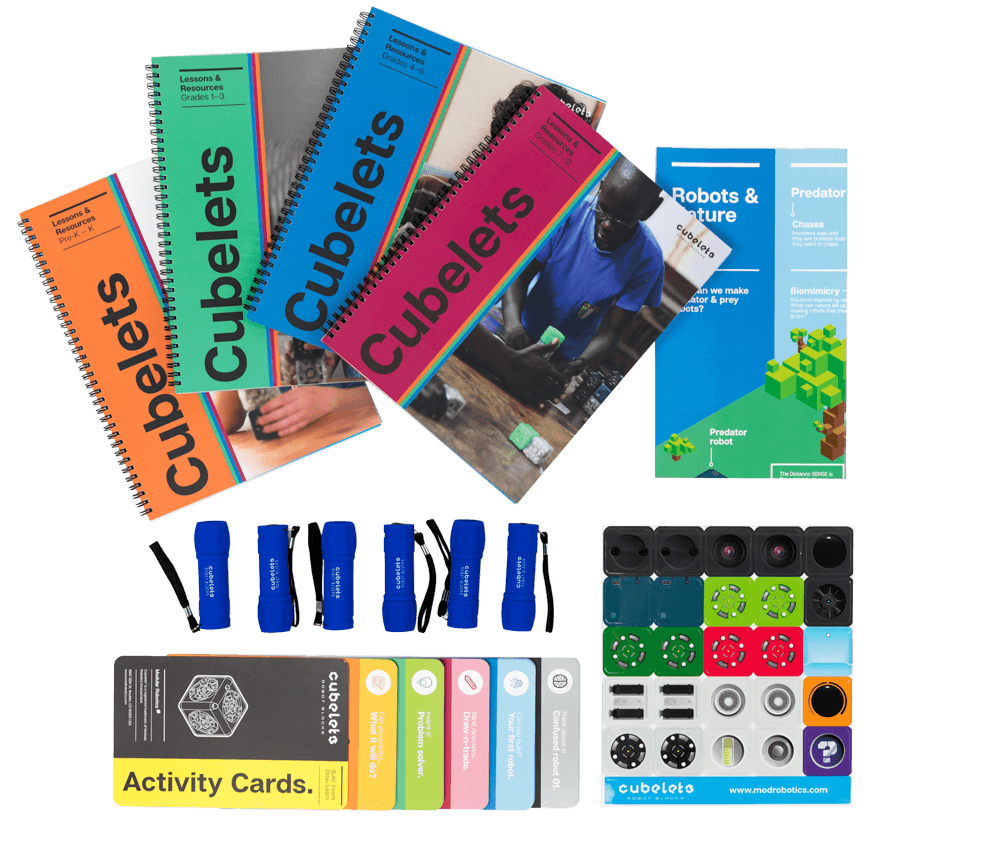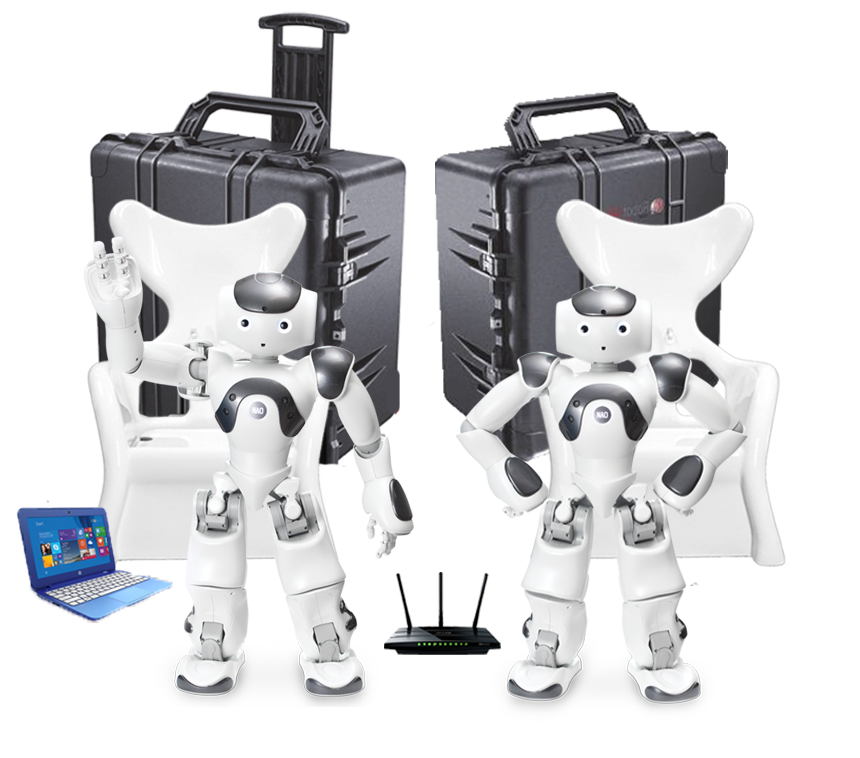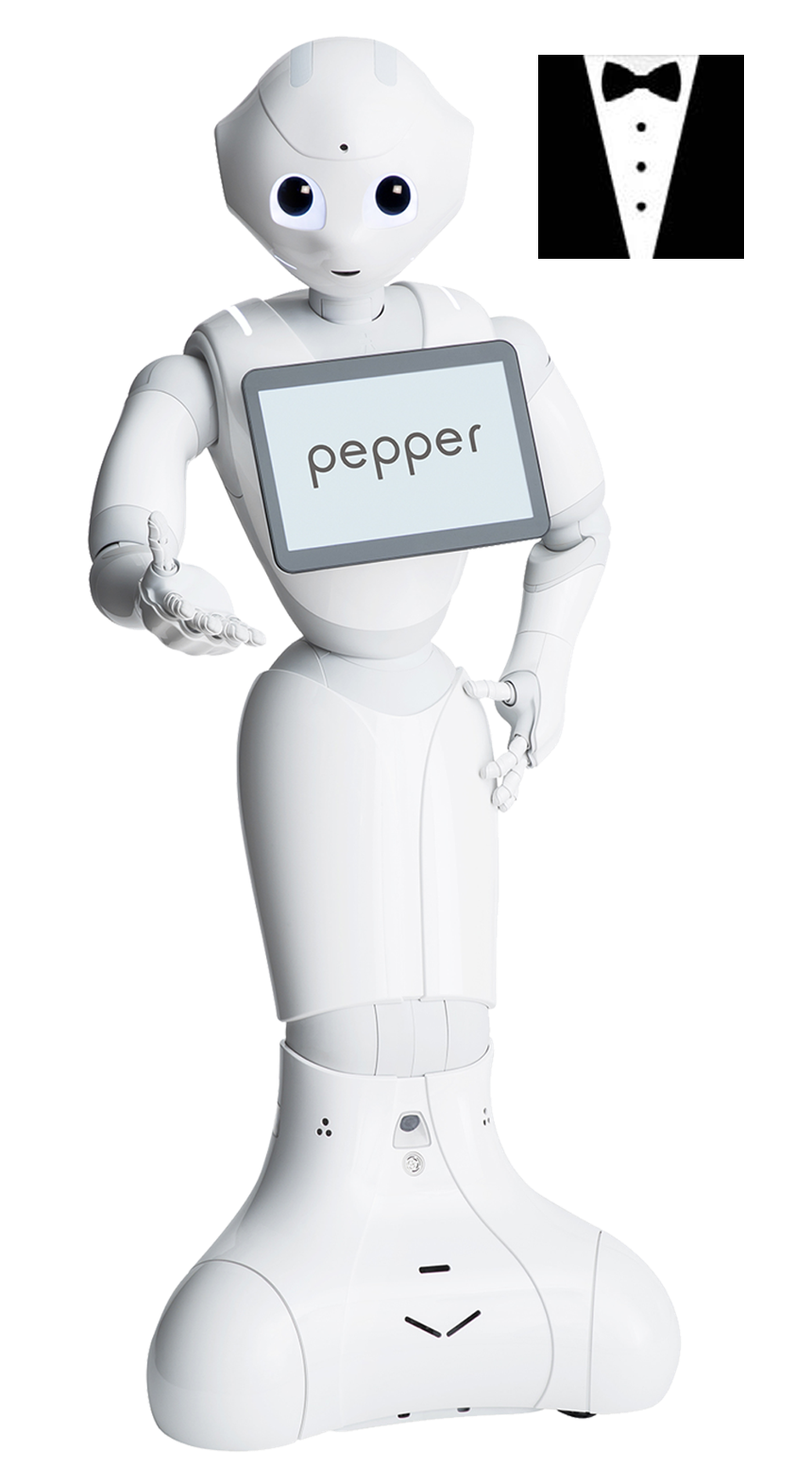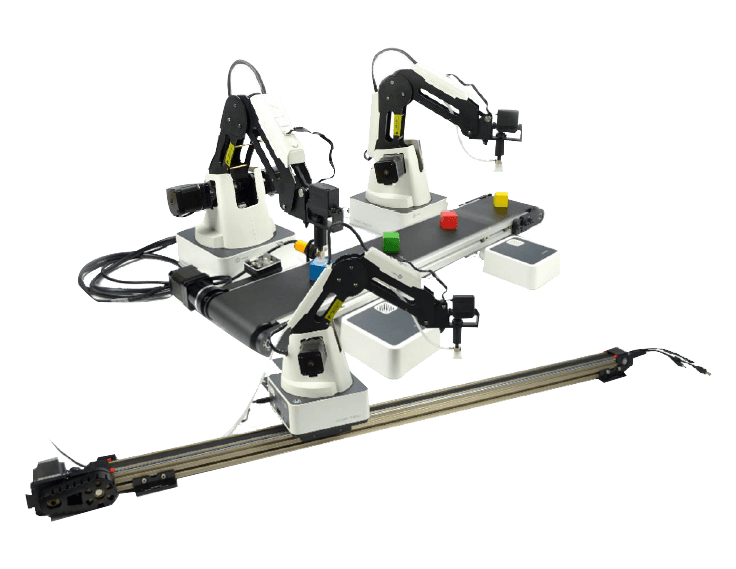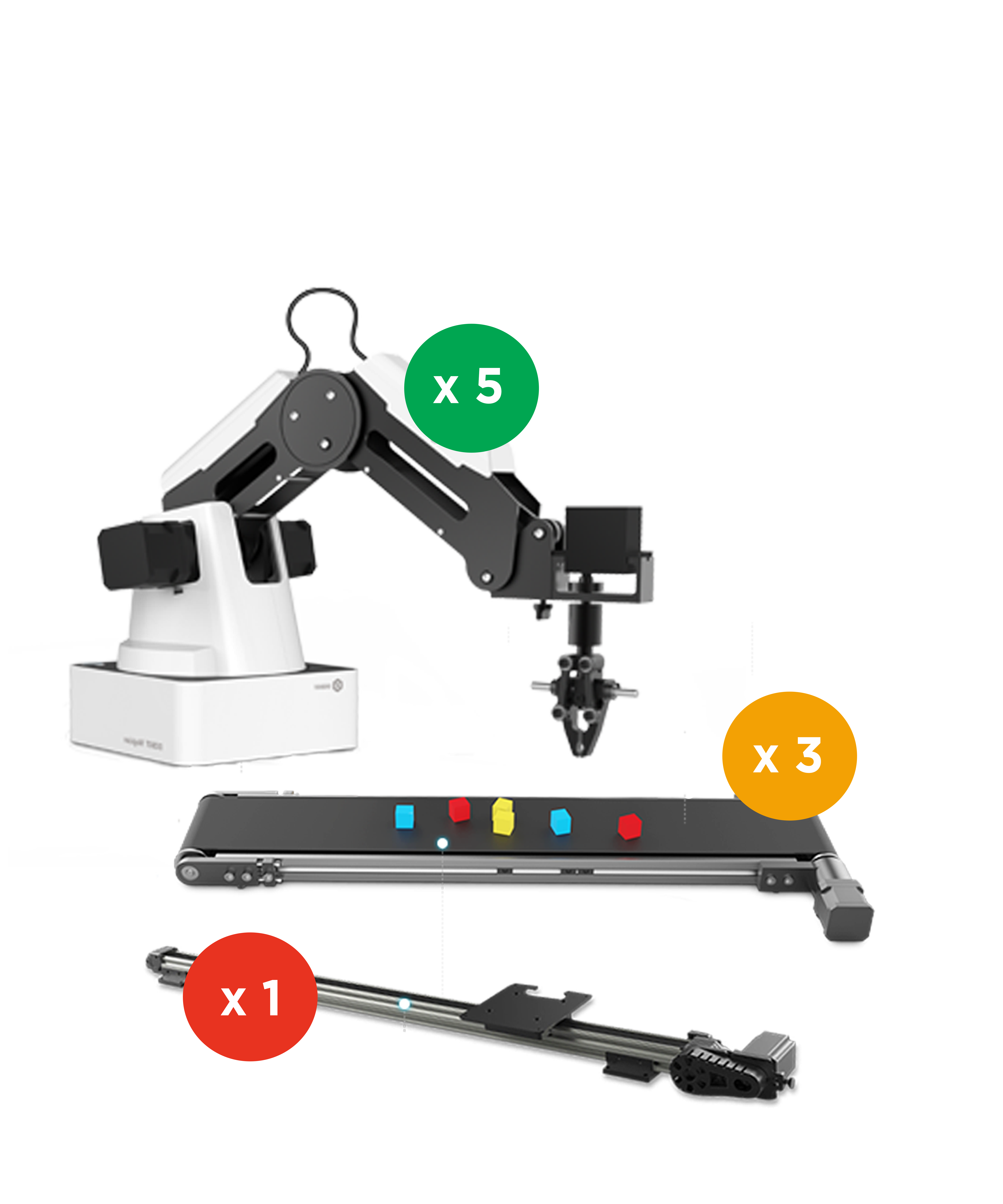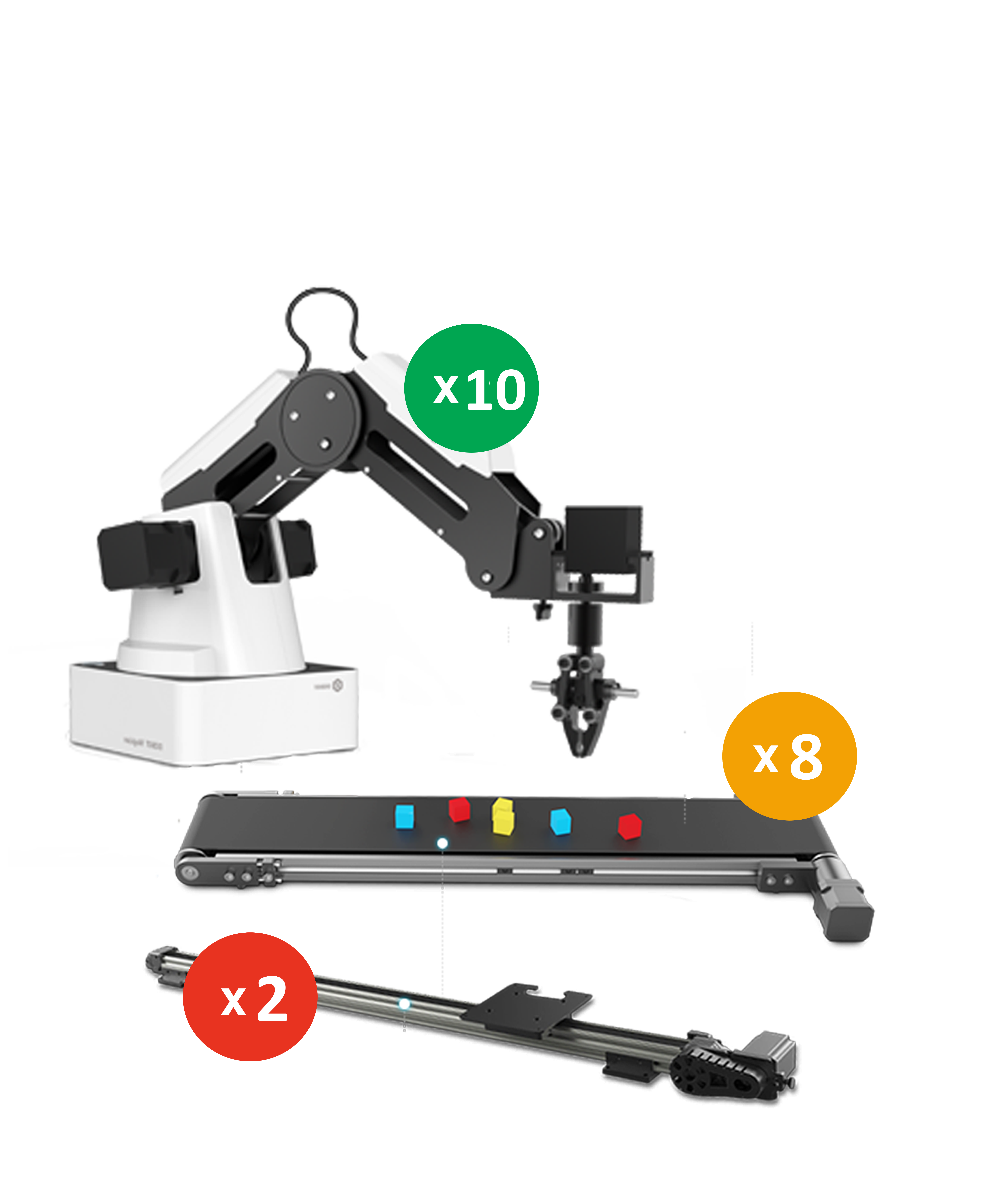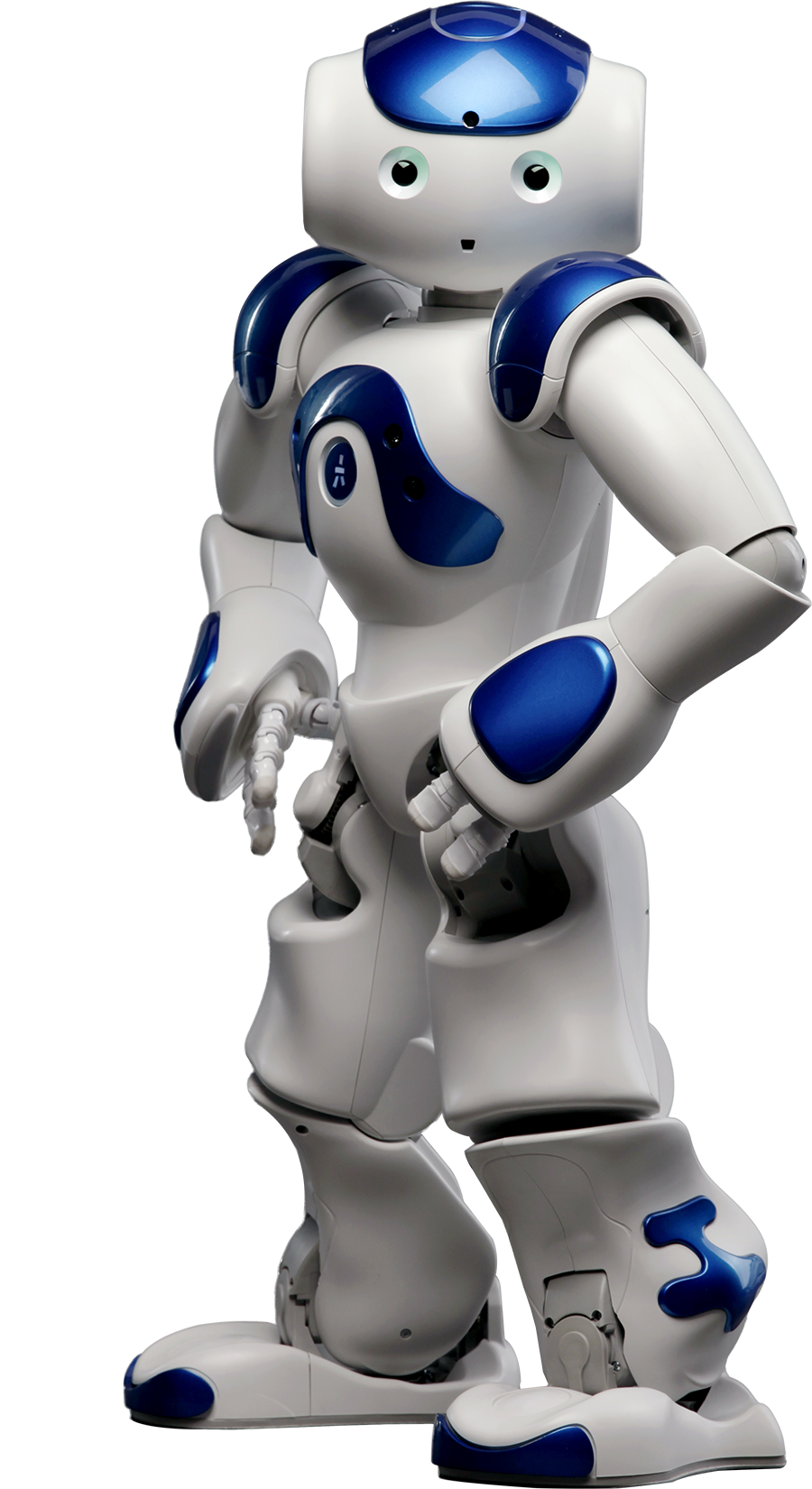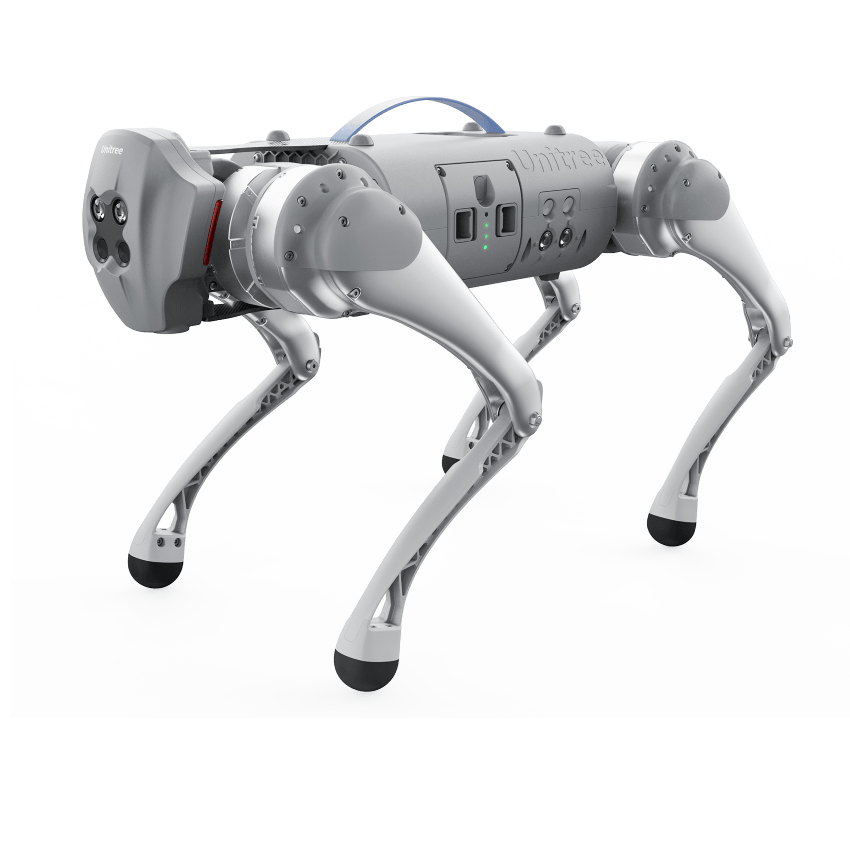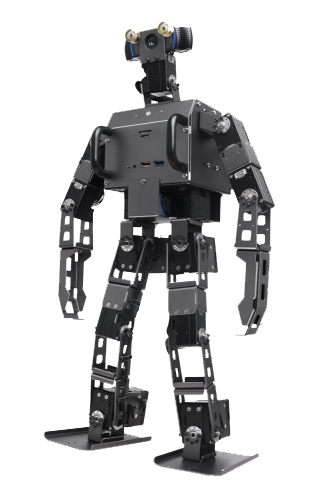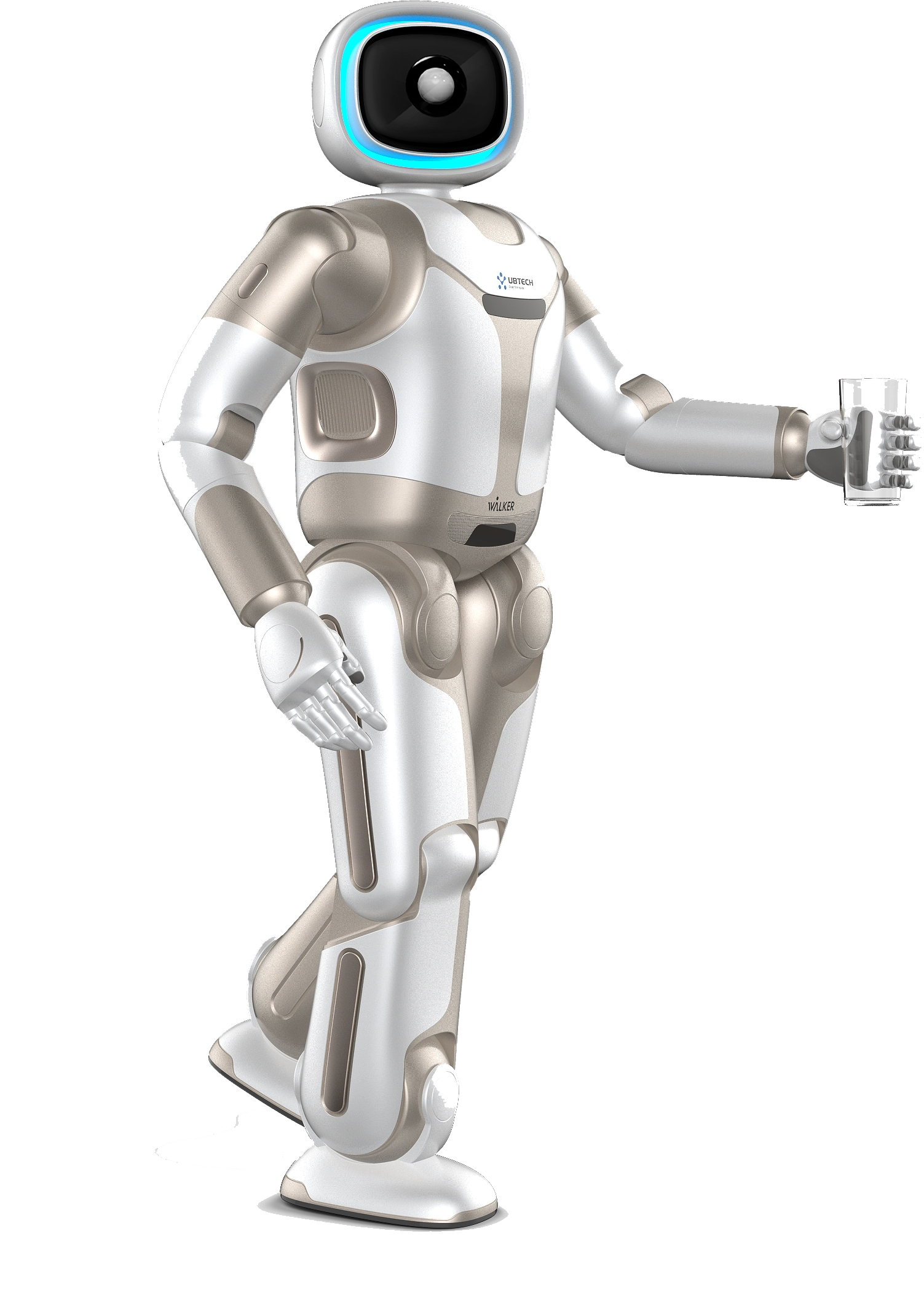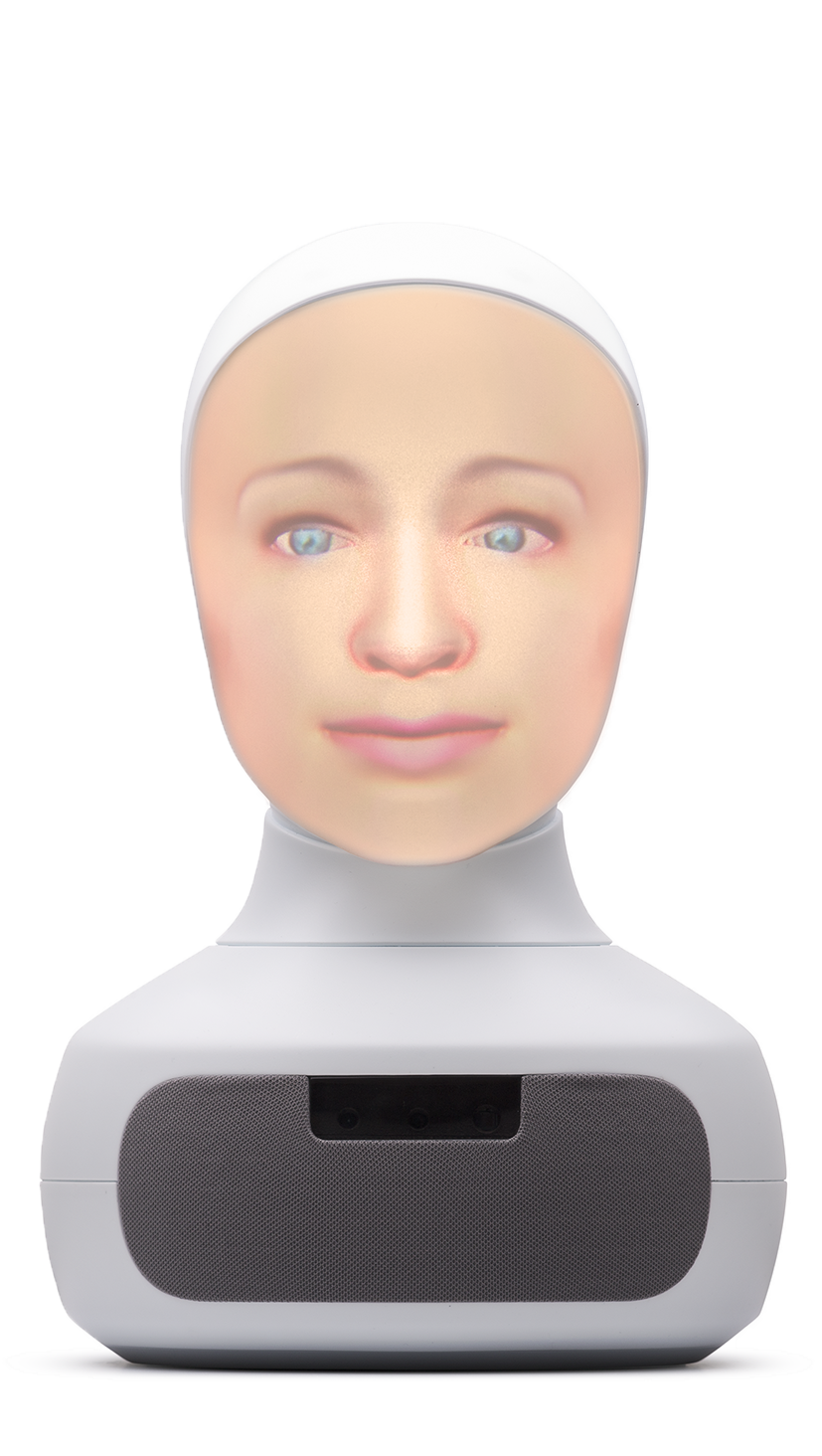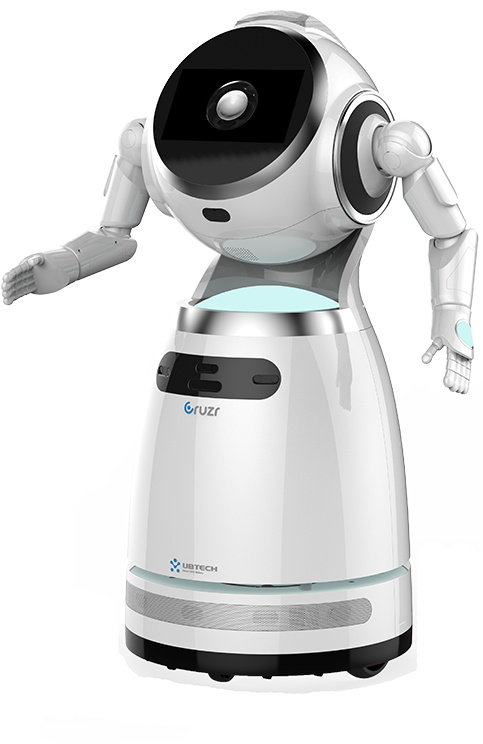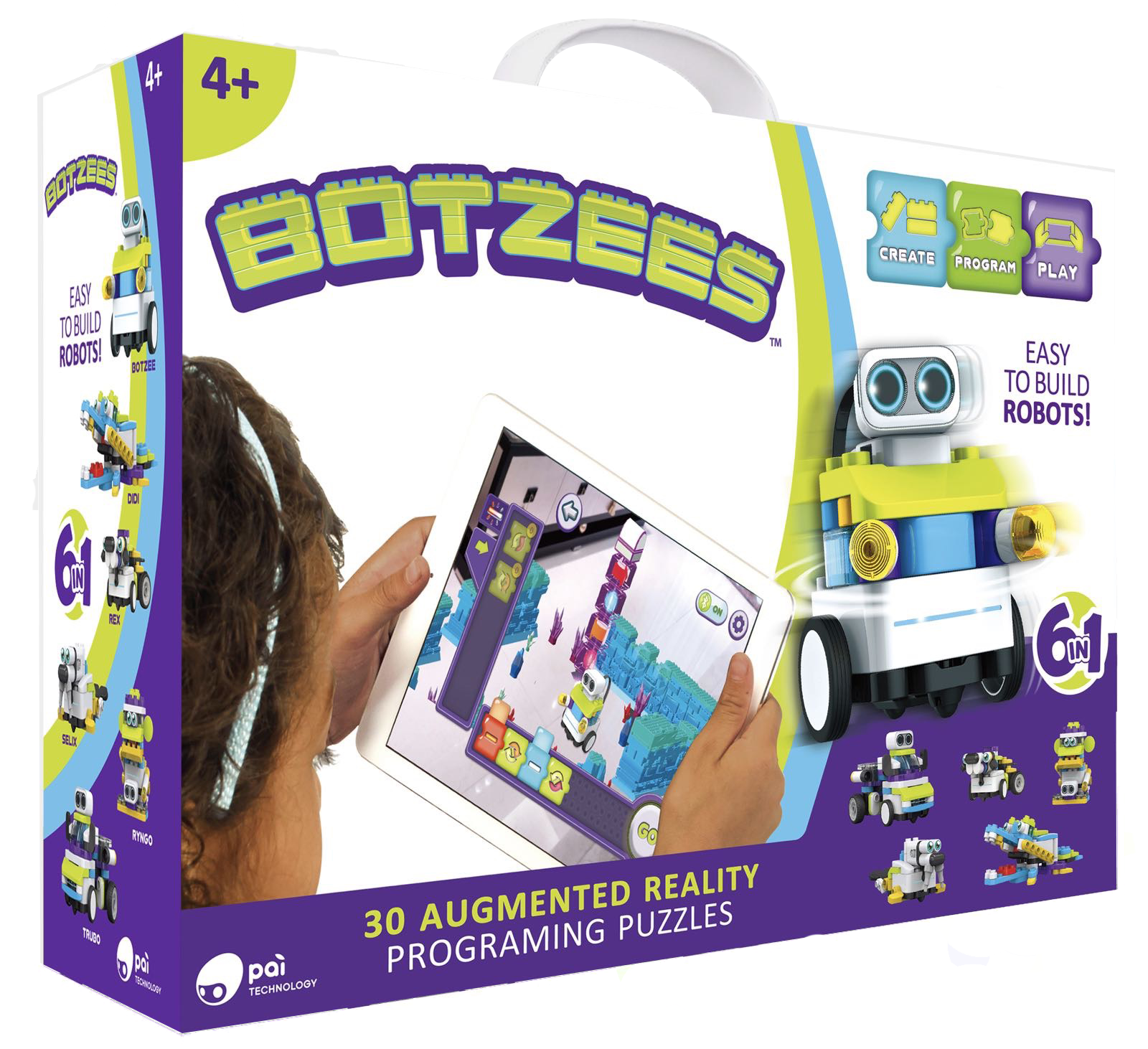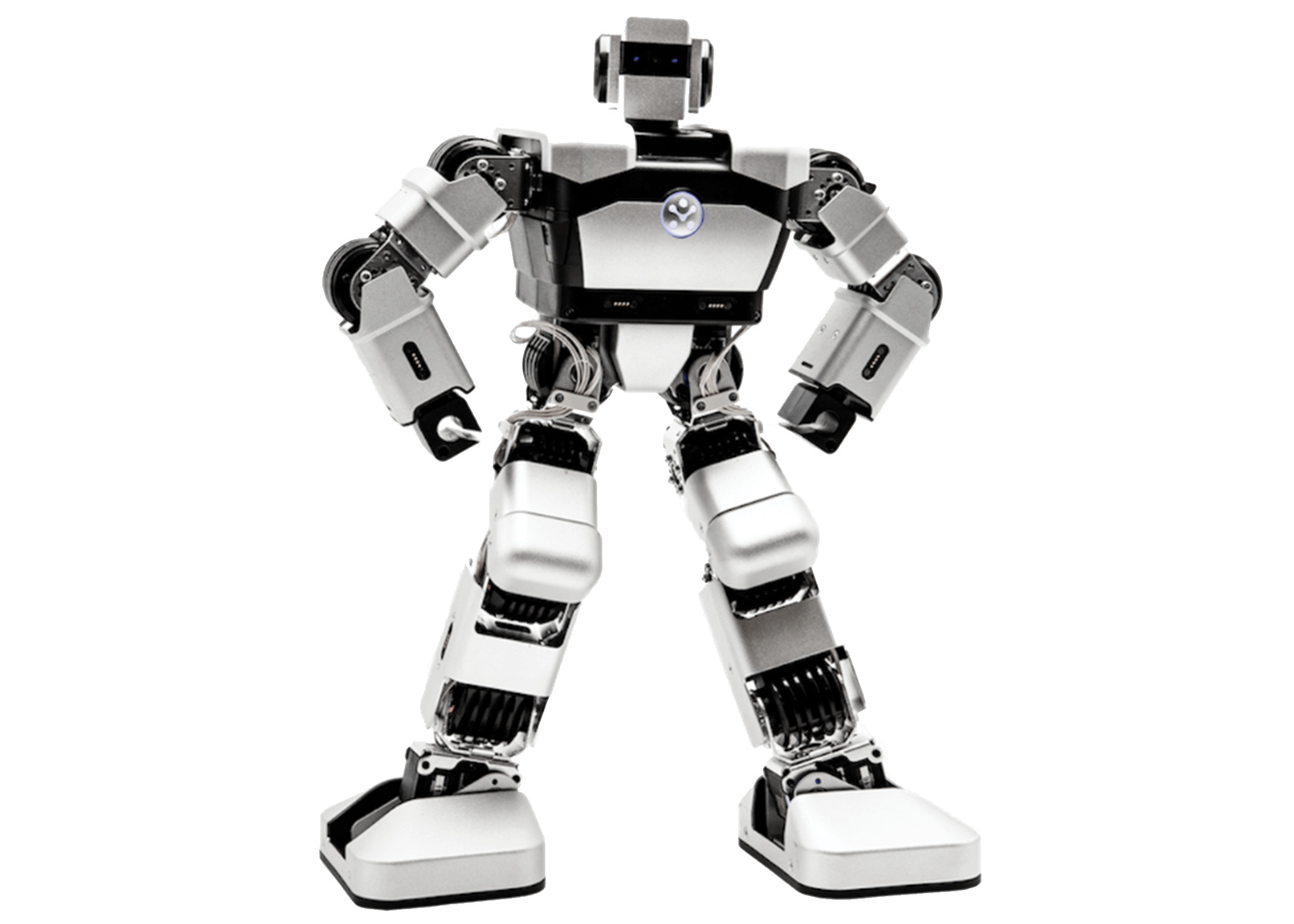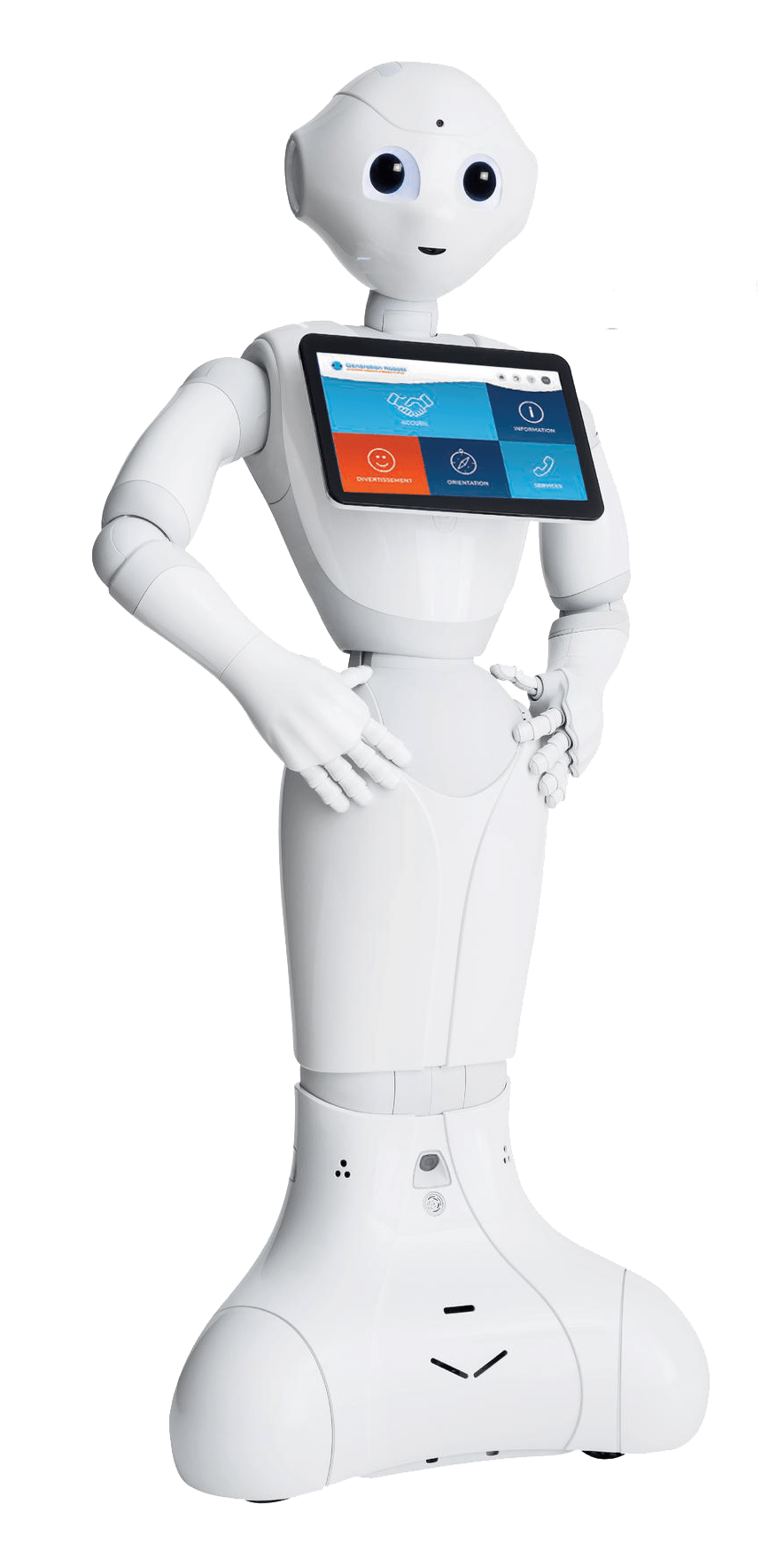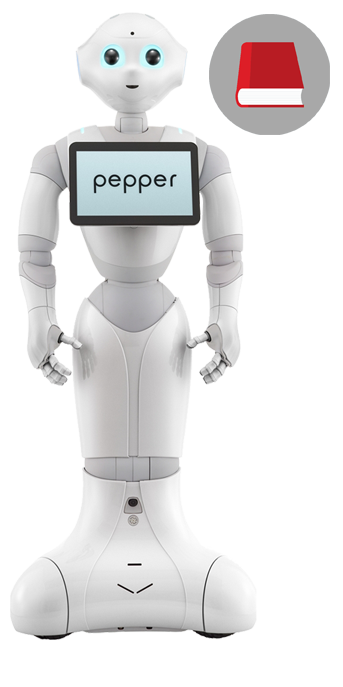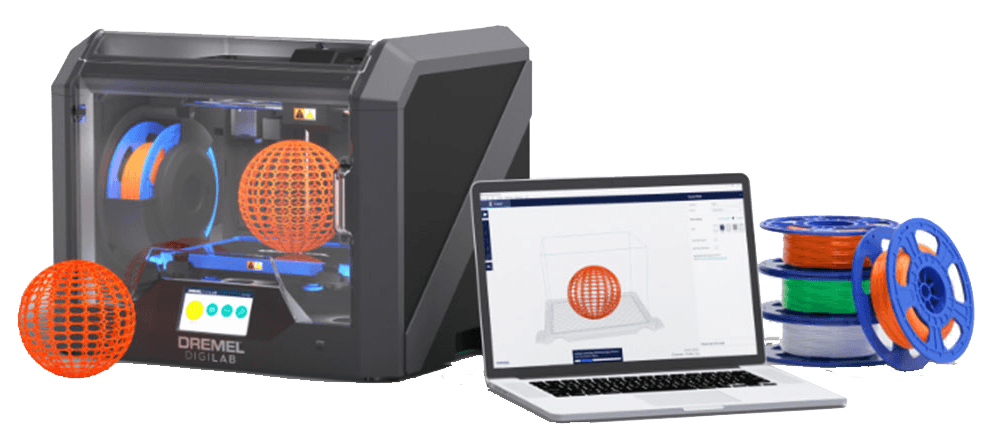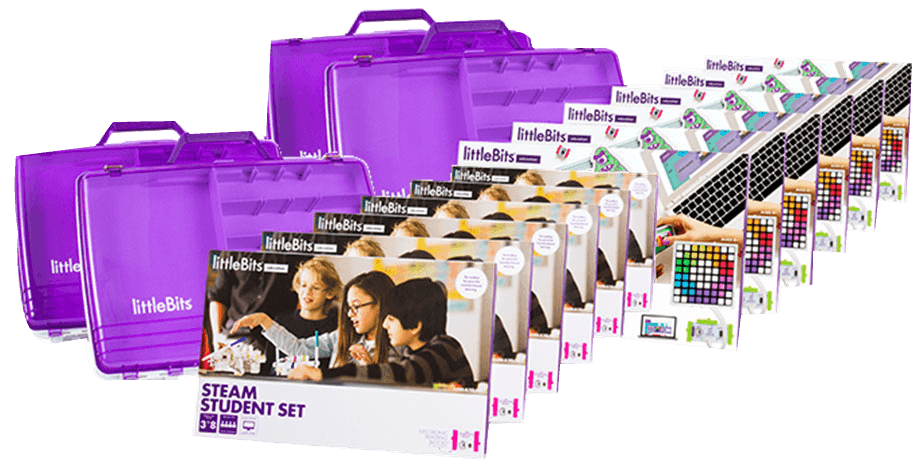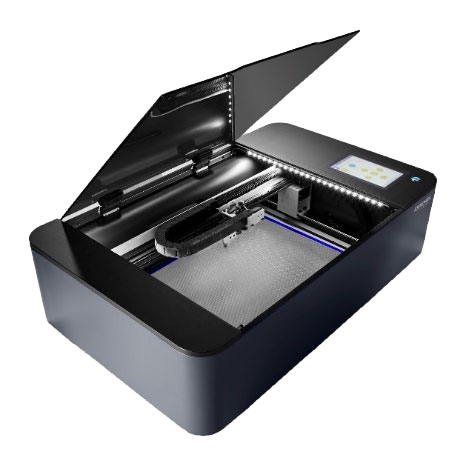Cozmo AI Robot classroom Kit
Robots that you can code
Cozmo is a programmable robot friend who loves to have fun. Thanks to AI, he can express hundreds of emotions, recognize you, and remember your name.
The pack includes:
- 4 Cozmo robots
- 4 Tread Packs
- 12 Cubes
- 4 Chargers (USB power adapter not included)
- 1 Create with Cozmo Code Lab Workbook
- 1 Transport Case
- 1-hour Online Training
- 1-year Warranty and RobotLAB Support
Price: $1,990
Out Of Stock

I NEED A PRICE QUOTE

Main Features
A fully-programmable robot for students ages from 8 and up

Sensors
30fps VGA Camera, 128x64 resolution facial display

Programming Languages
Drag&Drop, C++, Python, Java

Educational value
Reading, Writing, Science, Technology, Engineering, Art, Math, Geometry, Programming

What’s in the box?
4 Cozmo robots, 4 Tread Packs, 12 Cubes, 4 Chargers (USB power adapter not included), 1 Create with Cozmo Code Lab Workbook, 1 Transport Case, 1-year Warranty and RobotLAB Support

Mobile / stationary
Mobile robot

Autonomy
Fully-programmable

Student to robot ratio
1 robot per 5 students

Best for
Elementary, Middle School

Grade Level
Elementary, Middle School

Curriculum
Covering robotics, programming and computer science

Professional Development / Training
No training required

Warranty
1-year warranty
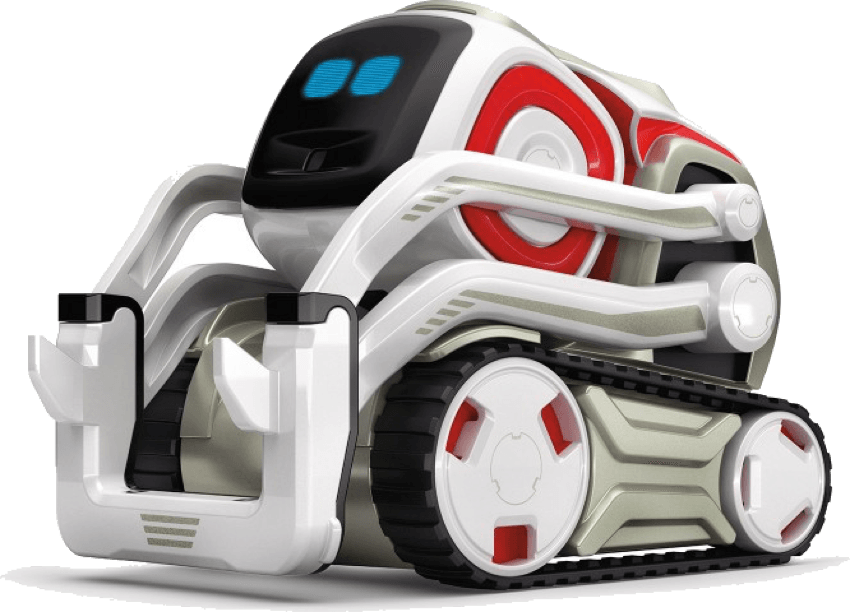
What's Cozmo?
Cozmo is a programmable robot friend who loves to have fun. Thanks to AI, he can express hundreds of emotions, recognize you, and remember your name. He even evolves the more you hang out. Equipped with four motors, an edge detection sensor, and over fifty gears, he explores and discovers like a mini-mars rover. A 30fps VGA camera and facial recognition software let him remember interactions.

Coding for Beginners
Cozmo’s Code Lab is designed for students to explore, organize, and express their ideas creatively by programming their Cozmo. With Sandbox Software (included in the kit), students can program their Cozmo by simply snap together blocks to create a project, like making Cozmo sneeze, play hot potatoes with his cubes, or sing a song. They can complete challenges to customize their creations and grow their skills.  |
 |
Take your Students' Skills to the Next Level
While Sandbox is designed for newcomers (of all ages!), the Constructor mode provides a more intermediate coding platform that gives your Students access to a suite of programming features, like variables, functions and math operator. They can design their own projects to build games, tell stories, make art, and create interactive moments. With code blocks for Cozmo's movements, animations, control, display, and more, the possibilities are endless!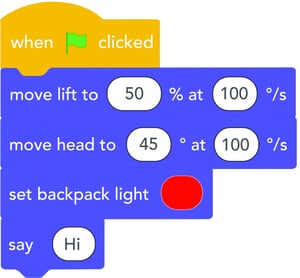 |
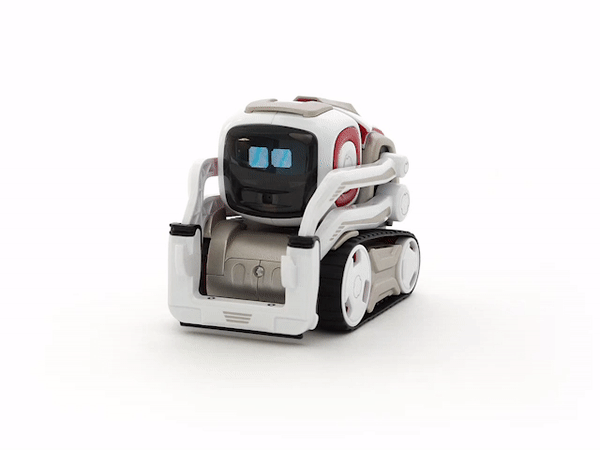 |
 |
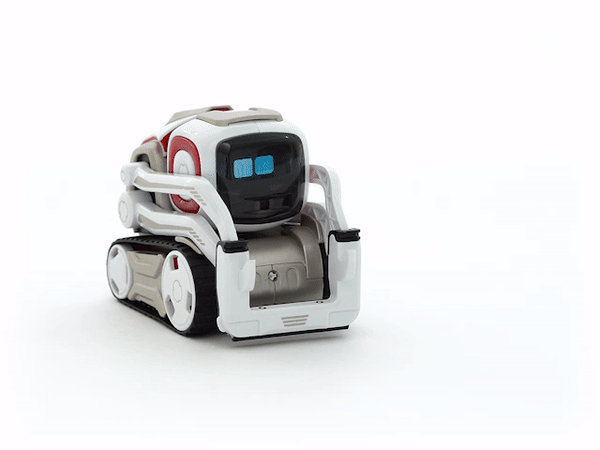 |
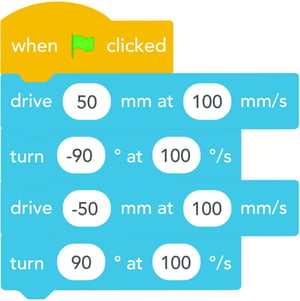 |
 |
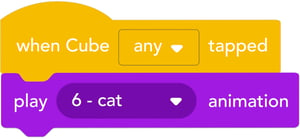 |
 |
Endless possibilities for creating
 |
These blocks control the flow of a project in a desired fashion, for example by providing functions for looping various blocks and scripts. They control the project and enhance its running. |
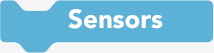 |
Sensors blocks link with Cozmo's sensors to provide information about his world. For example, they provide data about his physical location, what he's seeing, if his Cubes were moved, and even the orientation of your mobile device. |
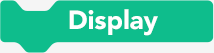 |
Display blocks allow you to draw images on Cozmo's face screen |
 |
Operators blocks deal with simple and complex mathematical functions within a project. They provide capabilities of simple to complex mathematical operations, as well as allowing you to manipulate and use strings. |
 |
Data blocks are related to storing and accessing information. This category can be used to create variables, which can be used to store data, such as the score in a game, and use it to control how the program behaves. |
Cozmo's SDK available to Advanced Users
The Cozmo 's SDK has been designed to be as simple to use as possible, while also giving you access to powerful computer vision and robotics technologies such as facial recognition and path planning. If you have some experience programming or are comfortable using a command-line interface, getting the SDK up and running should be quick and easy.
It’s helpful to understand how the SDK works before getting started. First, the SDK itself runs on a host computer. Second, your mobile device runs what we refer to as Cozmo’s engine (think of it as his “brains”), and must be connected to your computer via USB. Finally, Cozmo connects to your mobile device via his own secure WiFi network. The following diagram illustrates the full SDK setup:
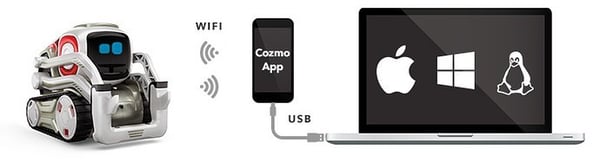
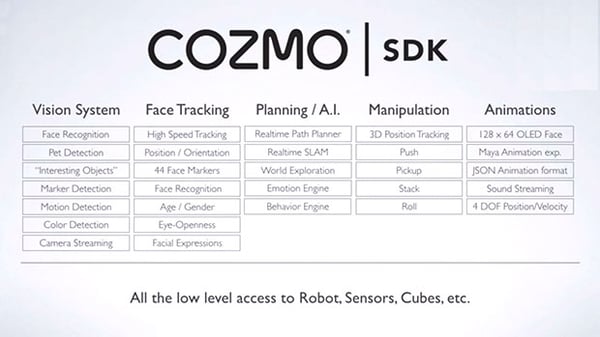
One SDK program that’s especially useful for both developers and casual users is the Cozmo Explorer Tool. It provides a simple interface to, among other things, see Cozmo’s camera view in real time, play any of Cozmo’s hundreds of animations, and control his movement / motors via a traditional WASD keyboard control scheme. This should help you get a sense of Cozmo’s capabilities very quickly.
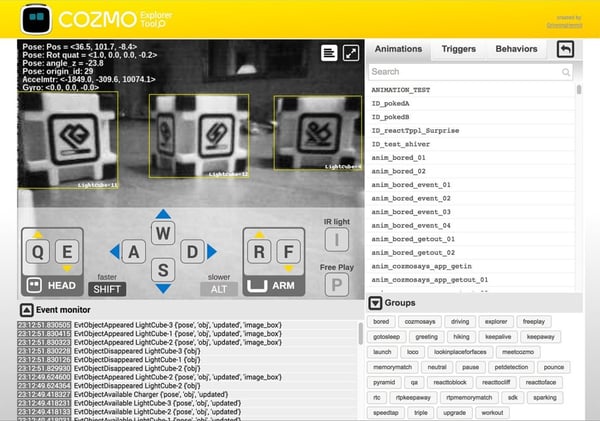
After getting acquainted with Cozmo and the SDK, it’s really up to you where to go next. You could create a new game, use Cozmo as an actor for your YouTube films, or even tweak our example programs as a way to dive deeper into Cozmo’s advanced features.
Available Documents
Cozmo AI Robot classroom Kit
Robots that you can code
Price: $1,990

I NEED A PRICE QUOTE
people who looked at this also looked at that
-
I Need A Price QuoteBest Price Guaranteed
Cozmo AI Robot classroom Kit
Robots that you can code
Price: $1,990

I NEED A PRICE QUOTE