Are you one of the many educators around the U.S. thinking about what it will take to successfully shift your classes to online distance learning in the event of school closures due to COVID-19? Science Buddies has suggestions and strategies for taking existing lessons and adapting them for remote learning.

By Amy Cowen
The World Health Organization (WHO) has now officially (March 11, 2020) labeled COVID-19 a pandemic, a designation that reflects, specifically, the spread of the virus. Even without the label, schools, teachers, and students have been grappling with news related to coronavirus and its impact on K-12 schools.
Around the world, more than 290 million students are out of school due to COVID-19, according to a recent report from UNESCO. In the U.S., most schools remain in session. But as more and more universities shift classes online, employers implement widespread work-from-home policies, and local governments issue mandates about gatherings, school closures are increasingly likely. This is especially true if numbers of confirmed cases rise the way epidemiologists predict.
Many schools are rapidly preparing for a potential switch to online learning.
Free STEM Resources for Remote Learning
As you look for resources to plan and support online learning with your students, we encourage you to take full advantage of the resources at Science Buddies, all of which are free and available to everyone. With a combination of lessons, projects, and activities, there are more than 1,350 resources that can provide scaffolding for your online learning and can be used to help your students keep learning STEM from home. Some of these resources are directed at students doing individual science projects, but many of these resources have been developed specifically for either classroom use (lessons) or for use at home or in afterschool or informal settings (activities).
We hope that these resources will be helpful to you if remote learning becomes a reality at your school.
Adapting Science Buddies Lessons for Remote Learning
We understand that as you move your teaching online, it is likely that enabling student hands-on learning opportunities will be more difficult. With a standard Lesson Plan at Science Buddies, however, you could:
-
Encourage discussion. Use the question and answer prompts as part of one-way video teaching or video conferencing. Questions could be raised and answers contributed as text-based comments or as Google Classroom (or other learning management system) responses.
-
Watch and discuss the videos. Videos can be assigned (using Google Classroom or by copying video links into other learning management systems) for your students to watch at home. Response-based assignments can easily be paired for students to submit as they answer specific questions or reflect on the video or science concepts.
-
Use the worksheets. Lesson Plan Worksheets are available in PDF format and can be distributed electronically to your students for them to work on at home. (We recognize that printing at home may be a challenge and suggest having students view the worksheet on the screen and then write or type their answers into whatever system is being used for remotely turning in their work.)
-
Demonstrate activities. If having students do certain activities at home is not practical due to equipment or supply constraints, consider demonstrating the activity yourself as part of a video lesson. Students watching the science or engineering experiment can be called upon to answer specific questions, make predictions, identify science concepts, etc.
-
Talk about careers. Career connections can be used as the basis for additional reading, reflection, or research.
We hope these tips help as you think about ways to use these NGSS-aligned lessons to continue covering important science concepts remotely.
Science Buddies' STEM Activities for Kids and Videos (also at YouTube) can also be used with students effectively as part of your online learning strategy. To learn more about using activities as part of your online learning plan, see Simplified STEM Activities Help Fill Gap for Online Learning.
Use the Google Classroom Button
Science Buddies has push-button integration in place for teachers using Google Classroom. The Google Classroom found on resources throughout the site can make it easier to make assignments and announcements. To learn more, visit the Google Classroom IntegrationGoogle Classroom page. To get started, see the Try the Google Classroom Button for Science Class.
Keep teaching and learning during COVID-19 with RobotLAB and CoderZ!
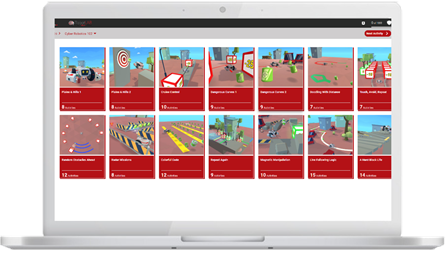
CoderZ is an online educational environment that improves students 21st century skills, while they are having fun programming their own virtual cyber robot. CoderZ and RobotLAB has different lessons to do at home! Check them out Here
