By Devin Partida
 Photo by Igor Starkov on Unsplash
Photo by Igor Starkov on Unsplash
STEM education is experiencing something of a golden age. Enrollment in STEM programs has increased by 26% since 2000, and educators have more resources at their disposal than ever. As students engage in more complex, high-tech projects, it becomes increasingly crucial that they back up their files.
Gone are the days of paper documents. Most school work today takes place electronically. Although convenient, this comes with some risks. Factors like dropped internet connections, corrupted hard drives, and malware can all compromise students’ files. If they don’t want their hard work to vanish unexpectedly, they need to back it up.
Thankfully, there’s an abundance of backup strategies students can use. Here are five of the best options.
1. Cloud Storage
The business world has embraced cloud storage over the past few years and students should do the same. By storing their projects on the cloud, they keep them in remote data centers that offer more security and accessibility than their personal devices. If their computer breaks or becomes unusable, they can still access their files on the cloud.
Many cloud storage providers offer free services, which is ideal for students. Most of these free options offer impressive storage space, but students can pay for more if it’s not enough.
2. External Hard Drives
Cloud storage is the best all-around backup method, but students should have more than one solution. Experts recommend having at least three copies of data in case one or two become compromised. Apart from the cloud, the next-best solution for STEM students may be external hard drives.
The primary benefit of external hard drives is their size. Many of these devices can hold a terabyte or more, making them ideal for larger, more complex projects. While some higher-end drives can be expensive, there are plenty of affordable options too.
3. Flash Drives
Flash drives have become something of a standard for external file storage. Most students already own one. And if they don’t, they’re remarkably affordable. They’re also the most portable of all physical backup solutions, with most small enough to fit on a lanyard or keychain.
Size can be an issue with some flash drives. As a group, they don’t offer as much space as external hard drives, which could be a problem for students with large projects. Still, some flash drives today can store terabytes of data, although these are typically more expensive.
4. Internal Drives
Students should have some form of external storage, but extra internal drives can be useful, too. Installing a backup drive on a computer isn’t the most affordable or straightforward option, but it is convenient. With an additional drive, students can back up not just their files but their operating system and preferences as well.
This option is more viable for PC users than for Mac users. Opening a Macbook may void the warranty, and finding and installing compatible parts on a Mac isn’t as easy as it is on a PC. If students can manage it, adding another internal drive provides a considerable amount of storage and adds an extra layer of security.
5. Time Machine
While expanding physical storage may typically be easier for PC users, Macs come with an exclusive backup option called Time Machine. Time Machine is a built-in backup program that automatically keeps updated and archival copies of files and the operating system in case of a hardware failure.
Students will need some form of external storage device to use Time Machine, but it will make the backup process automatic. That way, even the most forgetful students can rest easy knowing their data is secure.
Project Backups Are Essential for All Students
As the world becomes increasingly digital, all students should understand the importance of backups. STEM students, in particular, should keep backups of their projects, given the nature of their work. No matter their budget, project type, or preferences, students have access to a range of convenient backup options to protect their hard work.
Discover more online Resources with RobotLAB!
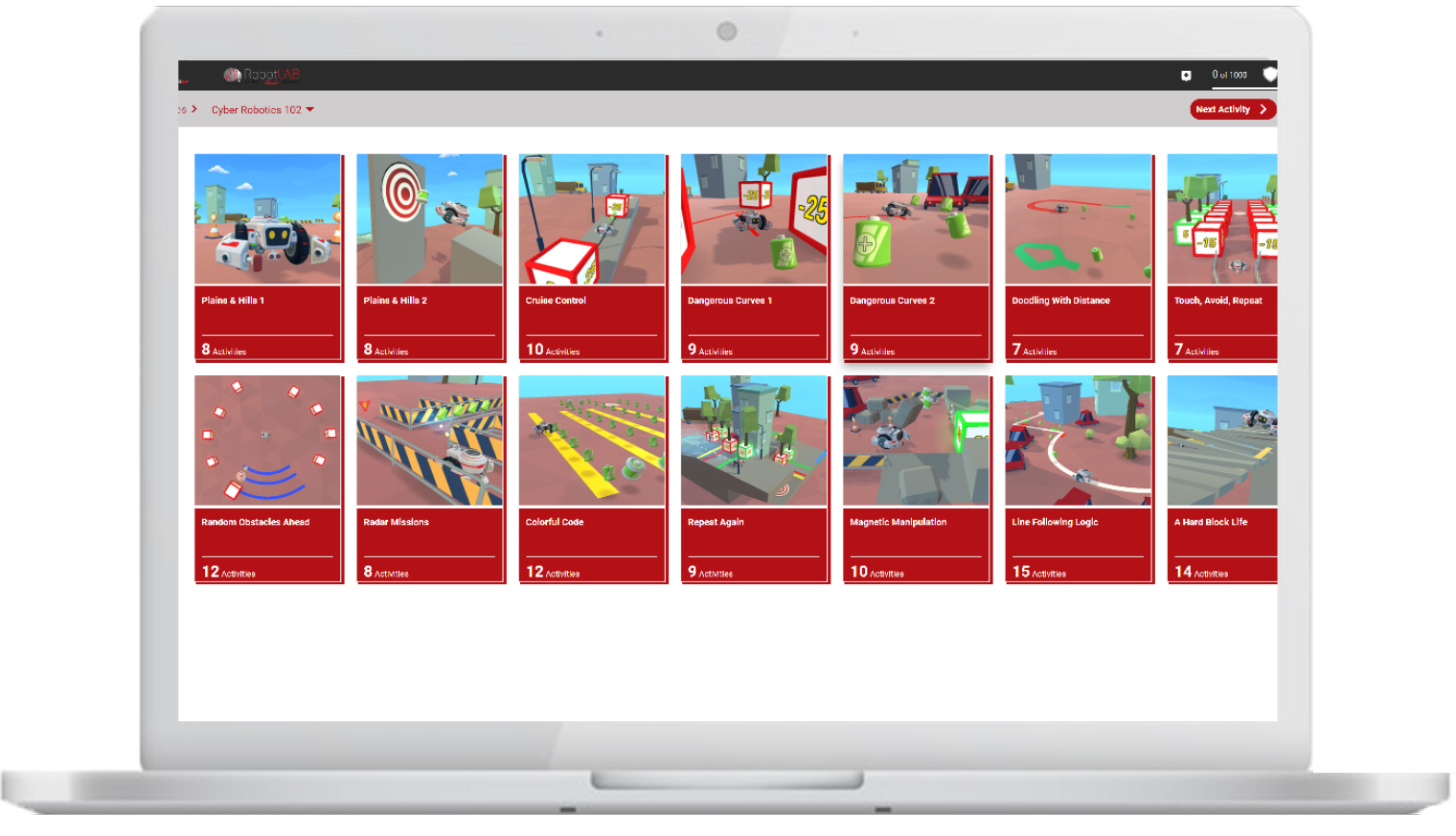
CoderZ is an online educational environment that improves students 21st century skills, while they are having fun programming their own virtual cyber robot. CoderZ and RobotLAB has different lessons to do at home! Check them out Here
Devin Partida
Editor-in-Chief - devin@rehack.com

