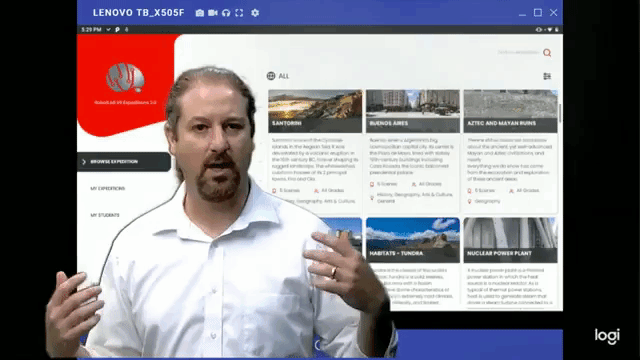Photo by Billetto Editorial on Unsplash
Photo by Billetto Editorial on Unsplash
Using VR to give students engaging art education experiences isn't complicated--check out these resources to get started.
There’s no shortage of interactive digital tools for the classroom, and virtual reality is no exception. Virtual reality can help engage students in all manner of lessons, including art class.
I’m really into using tech in my art classroom in any way (read about how I use Plickers in art) and I based one of my Masters assignments on research around technology, differentiation, and self-paced learning. I’m usually tweeting about it, too.
If you’re interested in getting to know a bit more about edtech and self-paced learning, this TED Talk by Salman Khan called ‘Let’s Use Video to Reinvent Education’ is a good starting place.
I decided to give Google Cardboard a go and delve into the emerging world of VR and virtual reality for education.
I love the idea of virtual reality and its seemingly endless possibilities, but honestly, I’ve found the apps and videos specifically for art to be limited. This is still a relatively new area and I am hopeful that new apps and more relevant content will come out sooner rather than later.
The first, and best, 360º video I have found that is great for teaching art is Dreams of Dali. Based on the 1935 painting Archeological Reminiscence of Millet’s “Angelus,” this virtual tour lets you glide through the painting and soar around the objects within. It’s really great, and would add an extra dimension to teaching painting (looking at scale, distortion, exaggeration, etc.) and increase engagement when looking at Dali’s work as a whole.
A good resource I have found is this Google Cardboard for Education Community – just search for ‘art’ and more relevant content shows up. I have tried a couple of the 360º videos around art galleries, etc., but they were not the best quality and not truly interactive. However, you should give things a try just to experience them–some content might be suitable to use within an art class.
You can use the Google Street View app to view art galleries. I went to have a look around the MoMA and loved it. Google Cardboard is enabled in Street View, so you can move around just by tapping the button on the directional arrows and the quality of the pictures is good. This could be used for art virtual reality ‘trips and visits’ – somewhere like Barcelona could be fantastic! How about asking your pupils to find their favorite building or artwork in a gallery they have never visited before?
Thanks to a little help from Google VR on Twitter, I have also explored Bruegel’s famous artwork, The Fall of the Rebel Angels, in virtual reality. The Google Cultural Institute teamed up with the Royal Museums of Fine Arts in Brussels, Belgium to create this immersive experience.
When explored with Google Cardboard, the viewer is taken on a tour of the painting and flows through the various features which, I think, is a colourful, unusual, and really engaging experience! There is a voiceover explaining the different elements and their meaning, which is excellent for pupils.
YouTube has a filter dedicated to 360º video, all viewable with Google Cardboard. I have just had a quick look-through and really enjoyed the underwater art gallery! I did a simple search for ‘artwork’ and a range of galleries and specific art pieces came up in the results.
I have just read a little about using Sketchup to design 3D drawings and transfer them to Google Cardboard, which seems really interesting, too.
Depending on what you want to use VR for in your art class, there are a range of experiential learning activities to use. Naturally, some are better than others, but I am excited to see what is coming next!
Discover more VR lessons with RobotLAB Expeditions 2.0
.png?width=299&name=Expeditions%202.0%20Logo%20(4).png)