Jaime Donally, an ed tech consultant and FETC® featured speaker, says educators and students can collaborate, create and connect in these 360-degree environments
 Photo by Frank Vessia
Photo by Frank Vessia
Jaime Donally is an ed tech consultant, focusing on the practical use of augmented and virtual reality in the classroom, and an FETC® featured speaker. She began her career as a math teacher and later moved into instructional technology.
School closures are drawing attention to new options for face-to-face meetings that provide meaningful learning opportunities.
“A variety of online meeting spaces allow connections through video chat, but there are also many new virtual spaces released in the past few years that will enable connections in a 360-degree environment,” says Donally. “Some of the spaces offer incredible visuals and presentation slides, but require software to load on your computer. Other apps are great meeting spaces, but the sites are open to anyone to join, and you’ll expose attendees to discussions that may or may not be appropriate.”
A variety of online meeting spaces allow connections through video chat, but there are also many new virtual spaces released in the past few years that will enable connections in a 360 environment. Some of the spaces offer incredible visuals and presentation slides but require software to load on your computer. Other apps are great meeting spaces, but the site is open to anyone to join, and you’ll expose attendees to discussions that may or may not be appropriate. I’ve found excellent virtual spaces, but then learned I need a different VR headset to join or I must install a hefty software to my computer to participate. When I think I’ve finally found the right virtual space, I learn about the ridiculous price tag and immediately mark it off my list. With so many options, it can feel like you’re searching for a needle in a haystack...until NOW!
The Mozilla Hubs is full of incredible learning opportunities for your students, conferences, meetings, etc.. I had the chance to explore this virtual space using my computer, iPhone (web), Oculus Quest (web), and my Oculus Go (web). All of these platforms AND MORE can connect in these virtual spaces using Mozilla Hub. The flexibility is necessary to consider when making the site accessible for all of our attendees.
Keep learning during COVID-19 with RobotLAB and CoderZ!
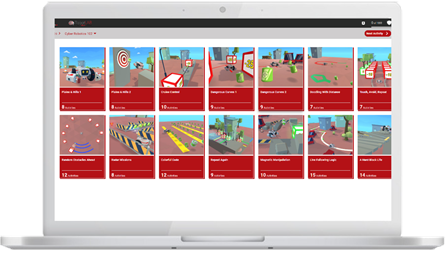
CoderZ is an online educational environment that improves students 21st century skills, while they are having fun programming their own virtual cyber robot. CoderZ and RobotLAB has different lessons to do at home! Check them out Here
