
About 59,500,000.
That’s the number of results my latest Google search for ‘educational robots’ turned up. With such an overwhelming number of resources claiming to be ‘perfect’ for teaching coding to kids, attempting to find the right robot to use in your classroom can be a daunting task. How do you determine which robot is best for your students?
Start by thinking about educational robots in terms of categories, rather than as an insanely long list of products. Educational robots can be divided into four main categories of robots.
In this article, we look at the physical design, coding method and educational method of each of these four categories of robots. These details will help you choose the best type of robot for bringing coding into your classroom.
-
Physically coded robots
-
Introductory programmable robots,
-
Computer-programmable robots, and
-
kit-based robots.
A quick note: this article only covers the educational method of teaching coding and computational thinking using these robots. It’s worth mentioning that all of the robot types covered here can be used to teach or reinforce other skills as well.
Physically coded robots
What they are
 All robots are made up of hardware (the physical robot) and software, which is what is used to program the robots. Unlike other educational robots, physically coded robots ‘hide’ the software aspect of themselves from the end user. Rather than using screens and code to program these robots, kids use a ‘physical’ means of coding instead.
All robots are made up of hardware (the physical robot) and software, which is what is used to program the robots. Unlike other educational robots, physically coded robots ‘hide’ the software aspect of themselves from the end user. Rather than using screens and code to program these robots, kids use a ‘physical’ means of coding instead.
The most familiar of these robots are push button robots (such as the Bee-Bot) which are programmed by pressing buttons on the robot itself to code in directions. There are other types of physically coded robots too, such as robots that are coded using physical ‘coding blocks’ (such as Cubetto) and even robots like the Code-a-Pillar, which is coded by the order in which the robot’s own hardware segments are connected.
Ideal for…
Very young students. Physically coded robots are wonderful for introducing foundation-level students (those in pre-school through to their first year of school) to coding and robotics.
Physical design
These robots are almost universally cute, with designs reminiscent of other toys intended for young children. These fun, friendly exteriors make the robots approachable for very young learners, but can make them feel ‘babyish’ for middle-primary and older students.
Intended for little hands with lower dexterity and less developed fine motor skills, most physically coded robots are generously sized to allow for larger buttons and other parts. There’s a fine line between ‘big enough’ and ‘too big’ to watch out for here. Some of these robots are simply too big and too heavy for young students. Their larger size also means storing physically coded robots can be challenging.
Coding method
The main benefit of the physical coding aspect of these robots is that they require students to understand, and do, less. Students do not need to use a secondary device to code the robots since physically coded robots contain their own coding method. The result is screen-free coding, which also means students don’t need to grapple with the concept that what is on their screen is going to output as the actions of the robot.
This super simplified coding method is far easier for very young students to grasp, but does limit the scope of what you can actually code the robots to do.
Education method
Physically coded robots exist in the ‘play-based learning’ space. While basic coding and computational thinking skills are embedded in the possible play of the toy, these skills are not going to be evident to the students. Likewise, the terms may not be explicitly noted in the educational materials, albeit you can easily call them out in lessons to familiarise students with both the lingo and concepts.
In general, you can only teach a few basic coding skills with these robots. The universal skill all physically coded robots centre on is sequence. Because they are programmable robots, they all also enable the basics of inputs/outputs to be learnt as well. Limited though this may seem, these foundations are usually enough for the cognitive development of this age student. (Plus, early exposure to robots can help build enthusiasm and interest in using more and different robots as students grow!)
Introductory programmable robots
 What they are
What they are
While they often look similar to physically coded robots, introductory programmable robots don’t hide away their software from the end user. Instead, these robots introduce students to the concept of software in age-appropriate ways.
All introductory programmable robots will have some method students use to program the bot that is separate from the robot itself. This may be in the form of a remote control (such as the one used by Botley) or a basic coding app, like the ones used with Dash robots.
Ideal for…
Students in the early primary years. True to their name, these programmable robots are sensational tools for introducing the more explicit ideas of coding and robotics to students in their first few years of primary school.
Physical design
Based off looks alone, it can be hard to distinguish introductory programmable robots from physically coded robots. Similar to their integrated-coding cousins, these robots generally have a cute, ‘toy-like’ look and feel. Likewise, they share many of the same benefits (e.g. approachable for young learners, designed for lower levels of fine motor skills, etc.) and drawbacks (e.g. they can feel babyish to some students, their large footprint means more storage space is required per robot, etc.). The scope of interactions possible with introductory programmable robots is generally more complex, however, as these robots regularly contain at least some rudimentary sensors to enable more autonomous behaviours.
Coding method
All introductory programmable robots use some form of programming device separate from the robot itself. This might be an included remote control, but is most commonly a programming application run through either a tablet or a smartphone. These apps are designed for young users, with the look and feel of a digital game.
Many introductory programmable robots bridge the gap between being a toy that teaches some basic coding and requiring students to do all the coding themselves by including pre-set programs. These programs tap into the robot’s abilities straightaway so that student can utilise them without needing to code at first.
A little note on little arms: many programmable robots include tablet apps that allow a student to use an iPad or Android tablet as a remote control to move the robot around. While simple in theory, holding up an iPad as a ‘controller’ can be quite challenging for littler arms.
Once students are ready to move onto actual coding, they will be able to use the remote (as in, not physically attached to the robot) control method of coding to create programs. The separation of coding method from the physical robot is an essential first step in delineating the ‘hardware plus software’ abstraction of how a robot works. More importantly, the additional flexibility of this coding method means the robots can be programmed using more complex coding structures beyond simple sequential commands. That results in more exciting programming options for students.
Education method
Robots in this category generally use a mix of play-based and activity-based learning. There’s still plenty of ‘just playing’ that can be done with the robots, but there are also pathways to transition towards more structured tasks and activities. To assist with this transition, the coding apps or learning guides may include some form of learning pathway with progressive activities to build students’ familiarity with the devices plus build up their coding skills. Unfortunately, the actual coding concepts are rarely overtly identified in the student-facing materials. You will need to explicitly teach the concepts and point them out as students encounter them; don’t expect the kids will learn them by osmosis!
Introductory programmable robots offer more inputs and outputs than physically coded robots, but these options are very kid-friendly. Coloured lights, movement and sounds are the staple outputs; all concepts already familiar to the target age group. The additional outputs mean more creative programs can be developed by students, giving greater teachable life to these robots. Next-step coding concepts, such as loops and basic conditionals, are generally included in the coding applications, allowing these concepts to be taught along with more explicit exploration of inputs/outputs.
Computer-programmable robots
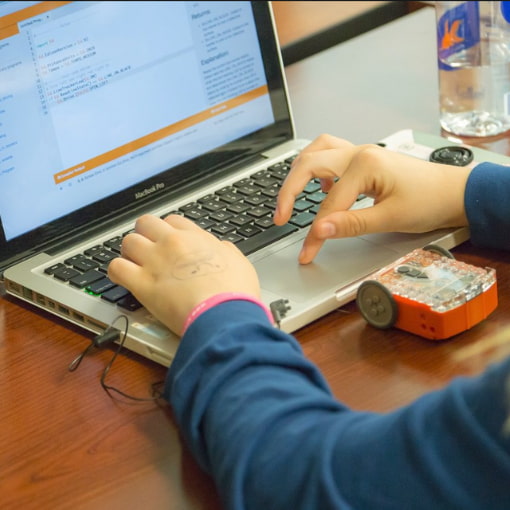 What they are
What they are
Computer-programmable robots, like the Edison robot and the Sphero Bolt, are essentially the ‘older siblings’ of introductory programmable robots. These robots come fully assembled, just like physically coded robots and introductory robots do, but also include more sensors and a more comprehensive range of coding possibilities. This additional capacity makes computer-programmable robots perfect for explicit coding instruction.
Ideal for…
Upper primary and middle school students. While intended for slightly older students, computer-programmable robots don’t expect students will have prior robotics experience. This category works fantastically for students who are brand-new to robot coding as well as those kids who have used robots before.
Physical design
Computer-programmable robots can look quite different from each other, but all the robots in this category tend to look less like toys than their ‘younger sibling’ robots do. While physically coded and introductory programmable robots utilise humanoid or animal features in their designs to make them fun and approachable, the physical structure of computer-programmable robots stems more from a place of function. The robots in this category tend to be smaller, meaning less storage space is required per robot, but also means students need slightly more advanced fine motor skills.
The robots in this category will have at least a few different types of sensors, enabling more programming opportunities and autonomous behaviours by the robots. While these sensors may not be immediately apparent to students, kids will learn to identify the sensors on the robots as they learn about each sensor, including what it can be used for in the robot. Common in-built sensors include sound sensors, light sensors, and IR obstacle detection.
Coding method
As their name suggests, computer-programmable robots require students to use on-screen coding through a computing device, such as a tablet, laptop or Chromebook. Coding apps vary by robot and programming language, but the design of most of the coding interfaces feels less like a digital game and more like an open canvas to build programs.
Almost all computer-programmable robots require students to use proprietary coding applications and programming languages unique to that robot. As such, students will need to learn different syntaxes depending on the robots they use. Still, there are commonalities in coding methods across the category, such as block-based languages, which are extremely common. Some computer-programmable robots also offer text-based coding.
A note on text-based coding: There seems to be a trend of offering text-based coding in the apps of many of these robots, but it is frequently view-only. This means students cannot actually write in the text editor; they can only see what their blocks look like as text. If you want students to write text-based code themselves, make sure that the robot you choose has text-based code as an input option.
To help new users get started, most computer-programmable robots include ‘quick start’ options or pre-set programs. These features enable students to tap into more complex programs and use the robot’s sensors early on, helping build excitement about the possibilities. These pre-set programs are just there to give students a taste of the possibilities, however. The main focus of these robots is to get students to control the robot’s various inputs and outputs through their own unique programs.
Education method
The most common education method used with computer-programmable robots is a mix of progressive lessons and stand-alone activities tied to concrete learning objectives. Generally, the coding and computational thinking skills being learnt are explicitly noted in the lessons, but if they are not, be sure you point them out and reinforce them as your students progress.
Thanks to their sensors, computer-programmable robots have more input/output options, allowing these robots to detect and interact with the world in myriad ways. To untap the most exciting aspects of these robots, students need to be comfortable with both the components of their robot (including its sensors) as well as the coding and computational thinking skills to utilise them to the fullest. All fundamental coding concepts (from sequence through to algorithms to variables) can be taught using this category of robots. Some form of progressive learning pathway (either through patch-work activities or more complete lessons and even progressive programming languages) will be available with the robots to build students’ familiarity with the devices and progress their coding skills.
Kit-based robots
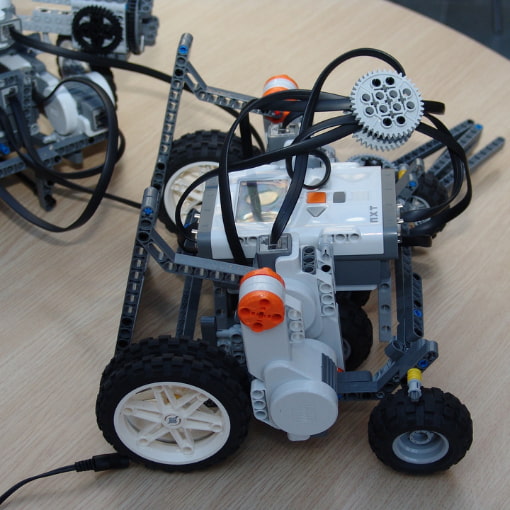 What they are
What they are
Unlike the other categories of robots, kit-based robots arrive unassembled. Students will need to both build and program the robots themselves. Kit-based robots, like LEGO Mindstorms EV3 or Vex robots, allow the electronics and engineering aspects of robotics to shine.
Ideal for…
Students who already have an interest in robotics and some basic experience using robots and coding, high school students, clubs/afterschool programs and other electives, plus anyone looking to enter organised robotics competitions.
Physical design
These robots come unassembled and, usually, can be put together in at least a few different ways. Kit complexity and construction methods vary, but any decent kit-based robot will have at least a few different types of sensors, plus motors and other components to enable flexibility in use and range of possible outputs.
Because students build and program these robots, the scope of what can be done with them is more extensive than with any other category of robot, but students will need to understand the hardware-software connection well in order to control the robot’s components through their own programs. Another thing to be mindful of is the storage: kit-based robots tend to contain a lot of parts! You will want a way to organise and store all the components separately as well as a method for keeping ‘half-built’ robots.
Coding method
All kit-based robots require students to use on-screen coding. You will need a programming device such as a tablet, but more likely a computer, to write the code. While the physical design of kit-based robots sets them apart from their computer-programmable robot counterparts, the coding methods of these two categories are remarkably similar. Different kit-based robots will have different coding apps or languages, either block-based, text-based or both. The programming editors tend to be slightly less ‘friendly’ than with other types of robots, however, generally designed to look more like standard text editors.
In general, the coding options for kit-based robots throw users into the mix more or less straight away. Having some prior experience will do wonders for the confidence of students programming these robots.
Education method
Thanks to their flexible design, kit-based robots are chiefly project-based in their educational approach. To untap the full flexibility of these robots, students need to be familiar with the hardware components as well as the coding and computational thinking skills to utilise them. Coding and computational thinking skills may be assumed to be ‘a given’ and may or may not be explicitly noted in the project guidelines. It will not be assumed that students are familiar with the kits, however, and some level of progressive learning pathway will usually be included to build students’ familiarity with the devices and coding platform. This is generally intended as an introduction only, with plenty of room for ‘learning by trying’ and free exploration.
The modular nature of these robots also means more open-ended projects are possible. The flexibility of components and the range of sensors enables lots of possibilities for programs. Many organised robotics competitions take advantage of this flexibility, offering semi-structured challenges for students to compete in using specific kit-based robots.
Even if you don’t go down the competition pathway, there’s plenty to explore, including more advanced programming concepts. The flip side of all this freedom is that, with the exception of some basic introduction-to-the-product material, there’s often limited set guidance. Having an understanding of fundamental coding concepts already will help students (and teachers) be able to progress with greater success when using these robots.
What type of robots do you use to teach coding? What approaches work best for your students? We’d love to hear your thoughts.

Discover more about Robotics with RobotLAB !
Check our products page, and our learning platform Engage!K12 that offer a wide range of lessons for students and teachers! No robotics experience required.
RobotLAB products Take me to Engage! K12
Original article here: https://meetedison.com/how-to-choose-the-right-robot-for-your-classroom/
