 Photo by Compare Fibre (https://www.amvia.co.uk/ ) on Unsplash
Photo by Compare Fibre (https://www.amvia.co.uk/ ) on Unsplash
Have you always been interested in flipped learning but you’ve never actually put it into practice? Remote education offers the perfect chance to discover all the benefits of this methodological approach.
For those of you who aren’t familiar with flipped classrooms, the concept can be explained very simply. Flipping a classroom means turning learning structures upside down: instead of introducing a new topic with traditional lectures, teachers prepare a presentation and hand it over to their students. They will watch it or read it – depending on the format – on their own before the class. Subsequently, class time will be used for hands-on education.
Remote education: the perfect playground for flipped learning
Even though flipped learning can be implemented also on hybrid learning schedules or in face-to-face lessons, these days students are doing much learning from home anyway, right? So why not make the most out of the situation?
Flipped classrooms will help you build and improve your relationship with your class. A great part of the connection between a teacher and their students is commonly built during the face-to-face interaction, which is now mostly replaced by remote lessons.
Turning school hours into a dynamic time slot to engage your class rather than following a strict traditional instruction schedule will show long-term benefits. While you may think that this approach works only with more responsible students, it will help your class group develop a sense of duty to their tasks and take full control of their learning process.
Start flipping your virtual classes today
For starters, keep in mind that you don’t have to change your entire program according to the flipped learning methodology. For example, you can try flipping one lecture a week or select only specific topics that lend themselves well to this approach. Give it a try, then you will be able to find what’s best for your schedule.
Secondly, choose carefully the best way of delivering the subject matter. The most popular pick for direct instruction is the video format. We suggest short and effective ones or a combination of video pills, but infographics, short presentations or even podcasts are also engaging and creative choices. Unleash your imagination!
In order to make sure your students will prepare for the class, provide them with specific instructions to motivate them, like through a to-do list sent a few days before. For instance, you can let them know you will kick off the lesson with a quiz about the subject they have examined, or ask them to prepare a list of questions to share with the class, or even a small presentation. Maybe this won’t work straight away, but after the first attempts, they will get used to this method and improve time after time.
Q&A sessions at the very beginning of the class are surely one of the best ways to start things off and review the content ahead of the main activity you have planned. This could be encouraged by attaching survey questions to the video, or by adding a short accompanying text alongside the material you have provided.
What happens next is all about you: don’t be afraid to get loose! You can divide your students into small debate groups and chat above the subject of the class, for example, and join one of the “factions” to be an active part of the discussion. Another interesting idea would be creating a game-based challenge to let your pupils put into practice what they have learned. Have you ever heard about gamification?
EdTech plays a key role to get the best out of the combination of flipped and remote learning. Devices like the Acer Chromebook 314 or the convertible Acer Chromebook Spin 513 are the ideal companions to produce materials for your flipped remote classrooms. Plus, you can easily manage the class activities for the homework/learning part with Google Classroom, which is also great for your students to get in touch with you in case they need some advice or info.
Discover more ways to Remote Learning with RobotLAB!
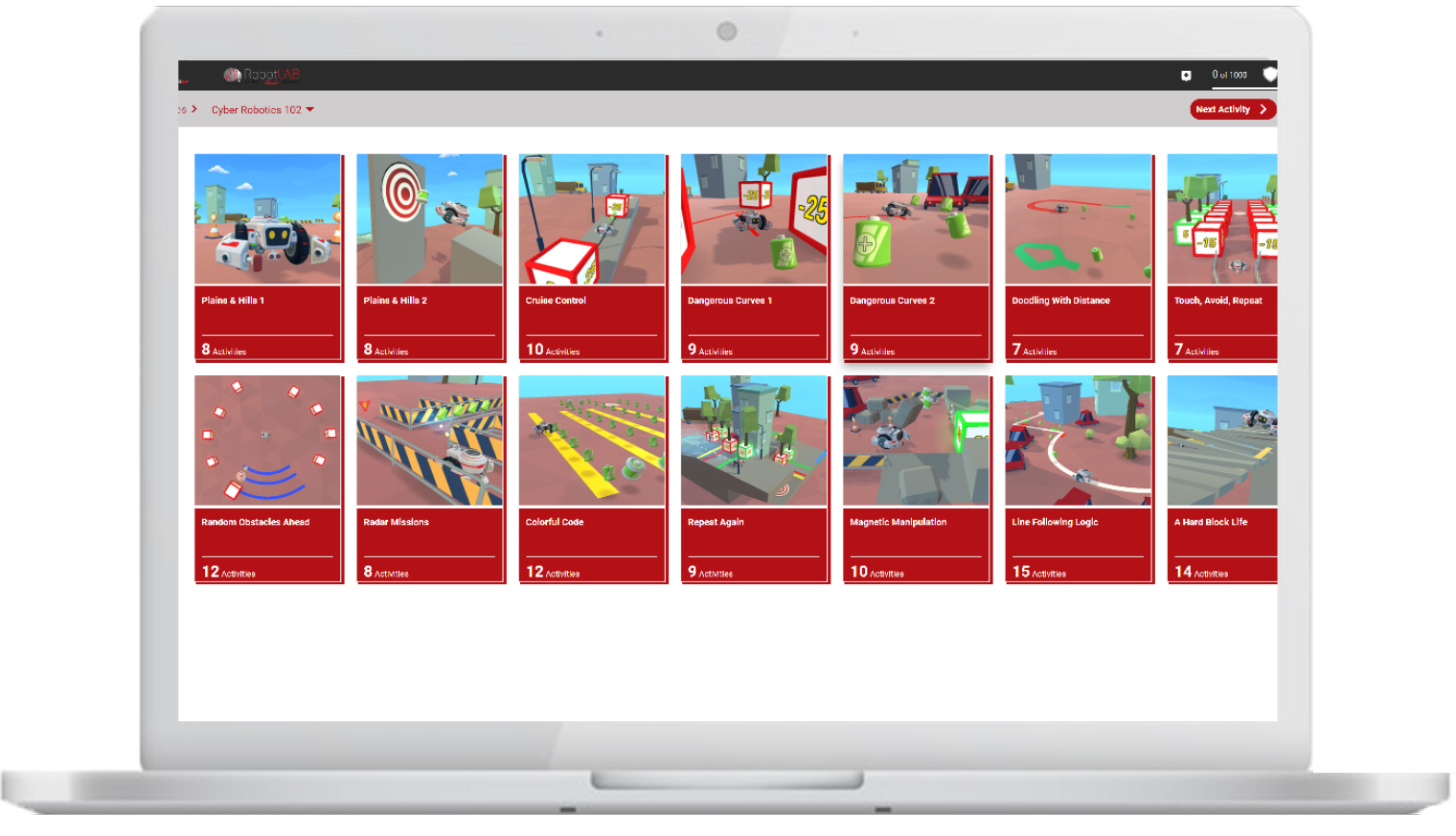
CoderZ is an online educational environment that improves students 21st century skills, while they are having fun programming their own virtual cyber robot. CoderZ and RobotLAB has different lessons to do at home! Check them out Here
